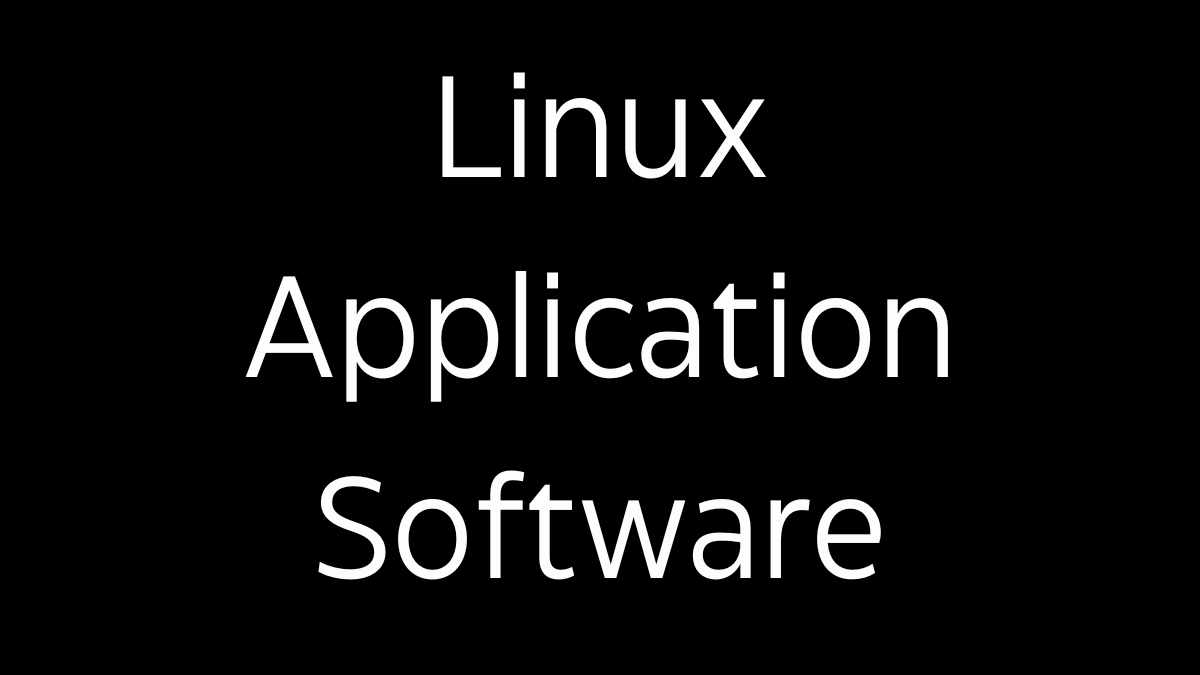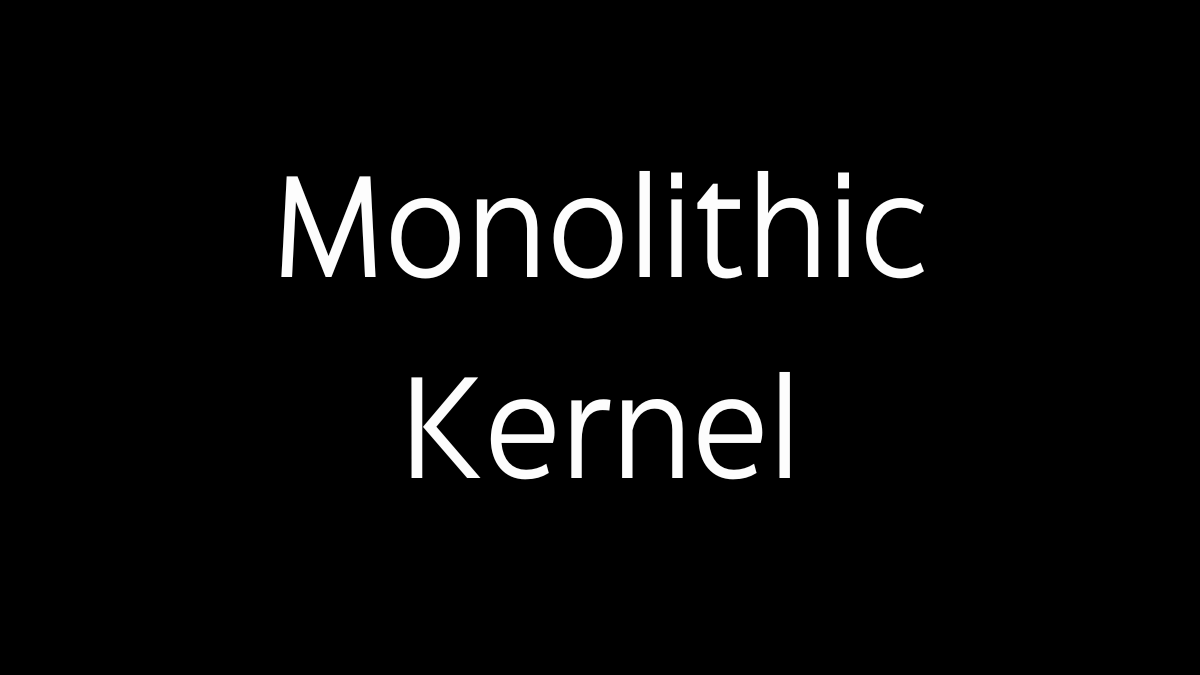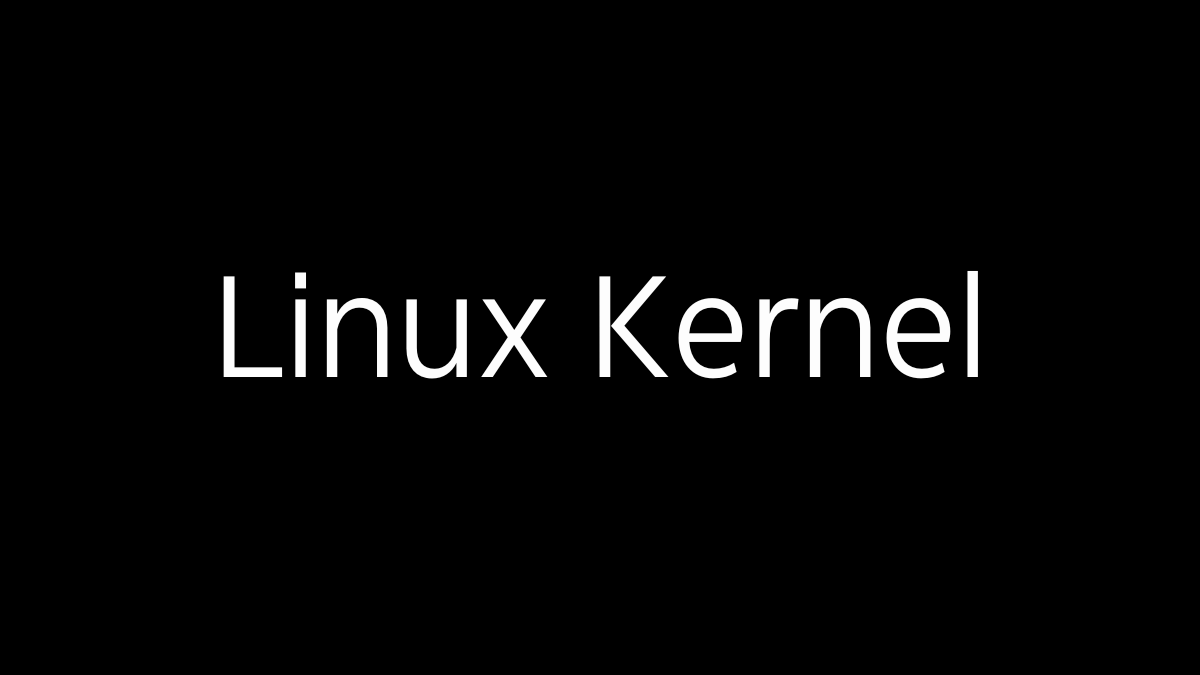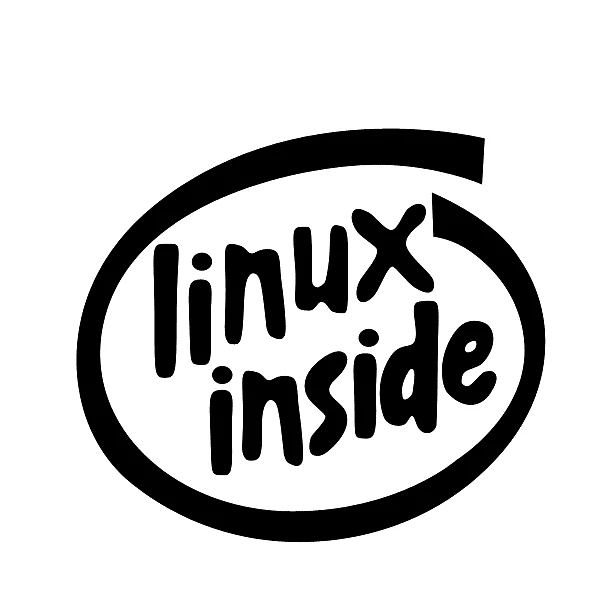Introduction
Linux application software encompasses a wide range of programs designed to perform specific tasks on Linux-based operating systems. These applications serve various purposes, from productivity and multimedia to development and system administration. Linux offers a rich ecosystem of software, much of which is open-source and freely available. This overview will cover key categories of Linux application software, highlighting popular and widely used applications within each category.
1. Productivity Software
Productivity software includes applications that help users create documents, manage tasks, and perform office-related functions. Key applications in this category include:
- LibreOffice:
- Overview: LibreOffice is a powerful, open-source office suite that includes applications for word processing (Writer), spreadsheets (Calc), presentations (Impress), vector graphics (Draw), databases (Base), and mathematical formulas (Math).
- Compatibility: It is compatible with Microsoft Office file formats, making it a popular choice for users transitioning from Windows to Linux.
- Key Features: LibreOffice supports a wide range of document formats, advanced formatting options, and collaboration tools.
- Evolution:
- Overview: Evolution is an integrated email client, calendar, address book, and task manager for the GNOME desktop environment.
- Key Features: It supports email protocols like POP3 and IMAP, integrates with online calendars, and provides strong encryption features for secure communications.
- Thunderbird:
- Overview: Thunderbird is a popular open-source email client developed by Mozilla. It supports email, newsgroups, and RSS feeds.
- Key Features: Thunderbird offers powerful spam filtering, customizable themes, and extensions for additional functionality.
- GnuCash:
- Overview: GnuCash is a personal and small-business financial accounting software. It is designed to be easy to use yet powerful enough to manage complex accounting tasks.
- Key Features: GnuCash supports double-entry bookkeeping, financial reports, invoicing, and stock/bond portfolios.
2. Development Tools
Linux is a preferred platform for software development, offering a wide range of tools and environments for coding, debugging, and managing projects.
- GCC (GNU Compiler Collection):
- Overview: GCC is a versatile compiler system supporting several programming languages, including C, C++, and Fortran.
- Key Features: It is known for its robustness, optimization capabilities, and wide adoption in open-source projects.
- Visual Studio Code:
- Overview: Visual Studio Code (VS Code) is a free, open-source code editor developed by Microsoft, widely used across various platforms.
- Key Features: VS Code offers powerful extensions, integrated Git control, debugging, and support for multiple languages through plugins.
- Eclipse:
- Overview: Eclipse is an integrated development environment (IDE) primarily used for Java development but supports other languages through plugins.
- Key Features: It offers advanced debugging, project management, and build automation tools.
- PyCharm:
- Overview: PyCharm is an IDE specifically tailored for Python development, available in both community (free) and professional (paid) editions.
- Key Features: PyCharm provides intelligent code completion, debugging, and integration with version control systems like Git.
- Git:
- Overview: Git is a distributed version control system widely used in software development for tracking changes in source code during development.
- Key Features: It offers powerful branching and merging capabilities, allowing multiple developers to work on a project simultaneously.
3. Multimedia Software
Multimedia applications on Linux include software for audio, video, and image processing.
- VLC Media Player:
- Overview: VLC is a versatile media player that supports a wide range of audio and video formats.
- Key Features: VLC can play DVDs, CDs, streaming protocols, and more without needing additional codecs.
- GIMP (GNU Image Manipulation Program):
- Overview: GIMP is a powerful open-source image editor that serves as an alternative to Adobe Photoshop.
- Key Features: It offers advanced features such as layers, filters, and customizable brushes, supporting a wide range of file formats.
- Audacity:
- Overview: Audacity is an open-source audio editing software used for recording and editing sound files.
- Key Features: Audacity supports multi-track editing, a wide range of effects, and various audio file formats.
- Kdenlive:
- Overview: Kdenlive is a non-linear video editor that is part of the KDE project.
- Key Features: It provides a range of editing tools, including transitions, effects, and multi-track editing, making it suitable for both amateur and professional video production.
- Blender:
- Overview: Blender is a professional-grade 3D modeling, animation, and rendering software.
- Key Features: Blender is used for creating animations, visual effects, 3D models, and even video games, offering a comprehensive toolset for 3D graphics.
4. Web Browsers
Linux supports various web browsers, each offering different features and performance.
- Firefox:
- Overview: Firefox is an open-source web browser developed by Mozilla, known for its privacy-focused features and customization options.
- Key Features: Firefox supports extensions, advanced privacy settings, and synchronization across devices.
- Chromium:
- Overview: Chromium is the open-source version of Google Chrome, offering the same fast performance and compatibility with Chrome extensions.
- Key Features: It provides a minimalist interface, fast browsing speed, and robust security features.
- Brave:
- Overview: Brave is a privacy-focused browser that blocks ads and trackers by default, offering faster page loads and enhanced privacy.
- Key Features: It supports the use of cryptocurrency rewards for viewing ads and integrates with Tor for anonymous browsing.
- Midori:
- Overview: Midori is a lightweight web browser designed for speed and efficiency.
- Key Features: It is known for its low resource usage and simple, clean interface, making it suitable for older or less powerful hardware.
5. System Administration Tools
Linux offers a variety of tools for managing and configuring systems, essential for system administrators.
- Cockpit:
- Overview: Cockpit is a web-based interface for managing Linux servers, providing an easy-to-use interface for various administrative tasks.
- Key Features: Cockpit offers real-time monitoring, service management, and integration with Docker and other server tools.
- Ansible:
- Overview: Ansible is an open-source automation tool used for configuration management, application deployment, and task automation.
- Key Features: It uses a simple, human-readable language (YAML) to describe automation tasks, making it easy to manage complex environments.
- Nagios:
- Overview: Nagios is a powerful monitoring tool used to track the performance and availability of IT infrastructure.
- Key Features: It offers extensive plugin support, alerting, and reporting capabilities for monitoring servers, applications, and network devices.
- htop:
- Overview: htop is an interactive process viewer for Unix systems, providing a dynamic, real-time view of system processes.
- Key Features: It offers an intuitive, color-coded display, customizable sorting, and the ability to kill processes directly from the interface.
- Wireshark:
- Overview: Wireshark is a network protocol analyzer that captures and interacts with data traffic on a network in real-time.
- Key Features: It is used for network troubleshooting, analysis, and development of communication protocols.
6. Security Software
Security is a crucial aspect of Linux systems, with several tools available to protect against threats.
- ClamAV:
- Overview: ClamAV is an open-source antivirus engine designed to detect malware and viruses on Linux systems.
- Key Features: It offers a command-line scanner, a multi-threaded scanner daemon, and on-access scanning capabilities.
- Fail2ban:
- Overview: Fail2ban is a log-parsing utility that protects servers from brute-force attacks by banning IP addresses after a certain number of failed login attempts.
- Key Features: It supports a wide range of protocols and can be customized with filters and actions to suit specific security needs.
- SELinux (Security-Enhanced Linux):
- Overview: SELinux is a security module integrated into the Linux kernel that provides mandatory access control (MAC) policies.
- Key Features: It enhances security by enforcing stricter control over system processes, reducing the impact of potential security breaches.
- OpenVPN:
- Overview: OpenVPN is an open-source virtual private network (VPN) solution that provides secure point-to-point or site-to-site connections.
- Key Features: It offers strong encryption, support for various authentication methods, and flexibility for different network configurations.
Conclusion
Linux application software is extensive and diverse, covering everything from productivity and multimedia to development and security. The open-source nature of Linux fosters a rich ecosystem of tools and applications that cater to a wide range of needs, making it a versatile and powerful platform for users, developers, and system administrators alike. Whether for daily tasks, professional development, or managing complex systems, Linux offers robust solutions across the board.