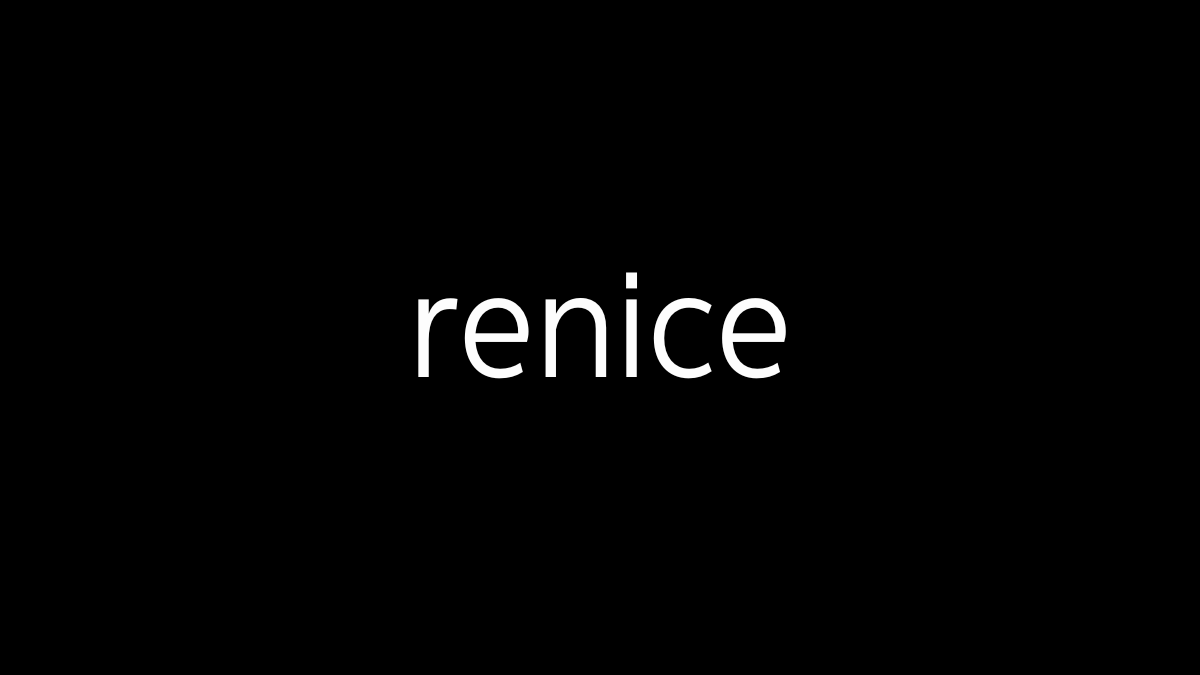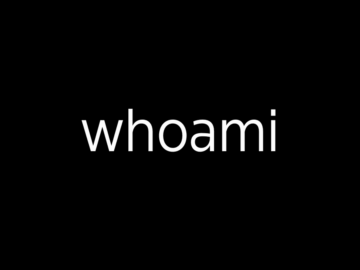pwd (Print Working Directory): The pwd command in Linux displays the full pathname of the current working directory. It tells you exactly where you are in the file system hierarchy, starting from the root (/) to your current directory.
Usage:
pwd: Simply typepwdand press Enter to see the absolute path of your current directory.
Example:
pwd
# Output: /home/user/DocumentsIn this example, pwd shows that the current working directory is /home/user/Documents.
The pwd command is essential for confirming your location in the file system, especially when navigating through directories using commands like cd.