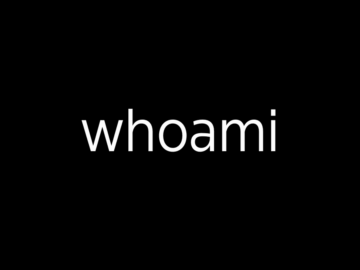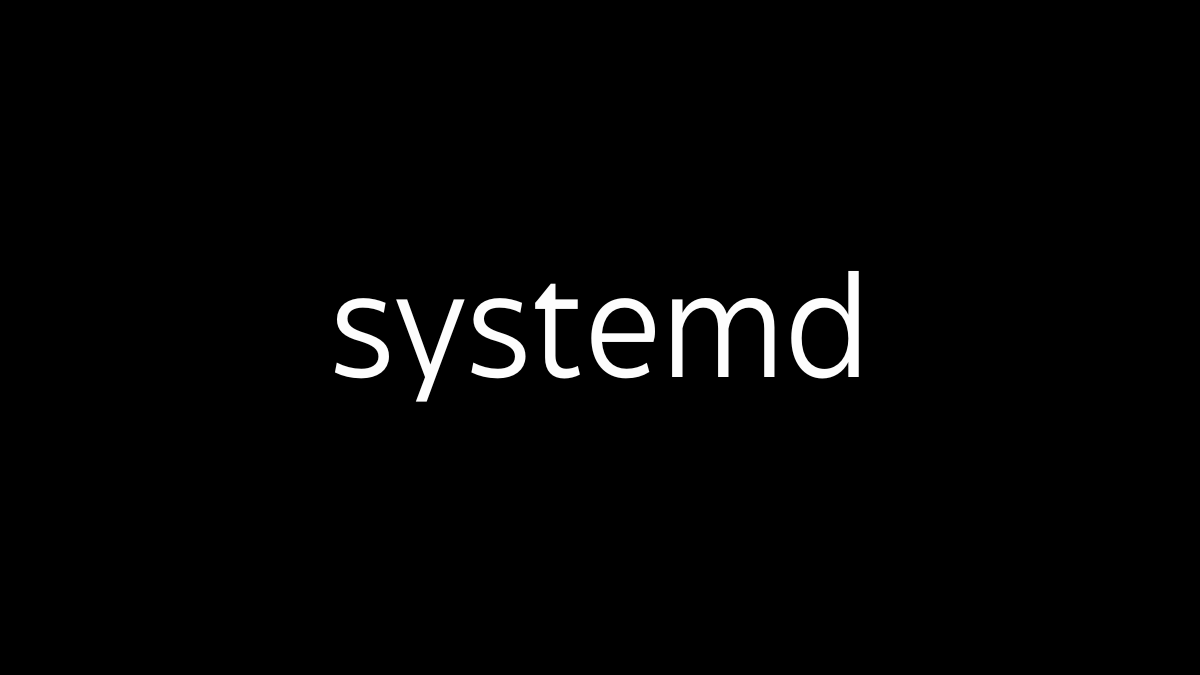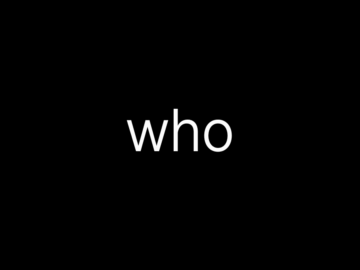mkdir (Make Directory): The mkdir command in Linux is used to create new directories. You can create one or multiple directories at a time, specify the directory’s permissions, or even create parent directories if they don’t exist.
Basic Usage:
mkdir <directory_name>: Creates a new directory with the specified name.- Example:
mkdir new_folder
Common Options:
mkdir -p <path/to/directory>: Creates the specified directory and any necessary parent directories that don’t exist.- Example:
mkdir -p /home/user/projects/new_folder mkdir -m <permissions> <directory_name>: Creates the directory with specific permissions.- Example:
mkdir -m 755 new_foldercreates the directory withrwxr-xr-xpermissions.
Example:
mkdir my_directoryThis command creates a directory named my_directory in the current working directory.
Example with Parent Directories:
mkdir -p /home/user/documents/reports/2024This command creates the entire path, including any missing parent directories (documents, reports, 2024).
The mkdir command is fundamental for organizing files and directories in a Linux environment, allowing you to build directory structures easily.