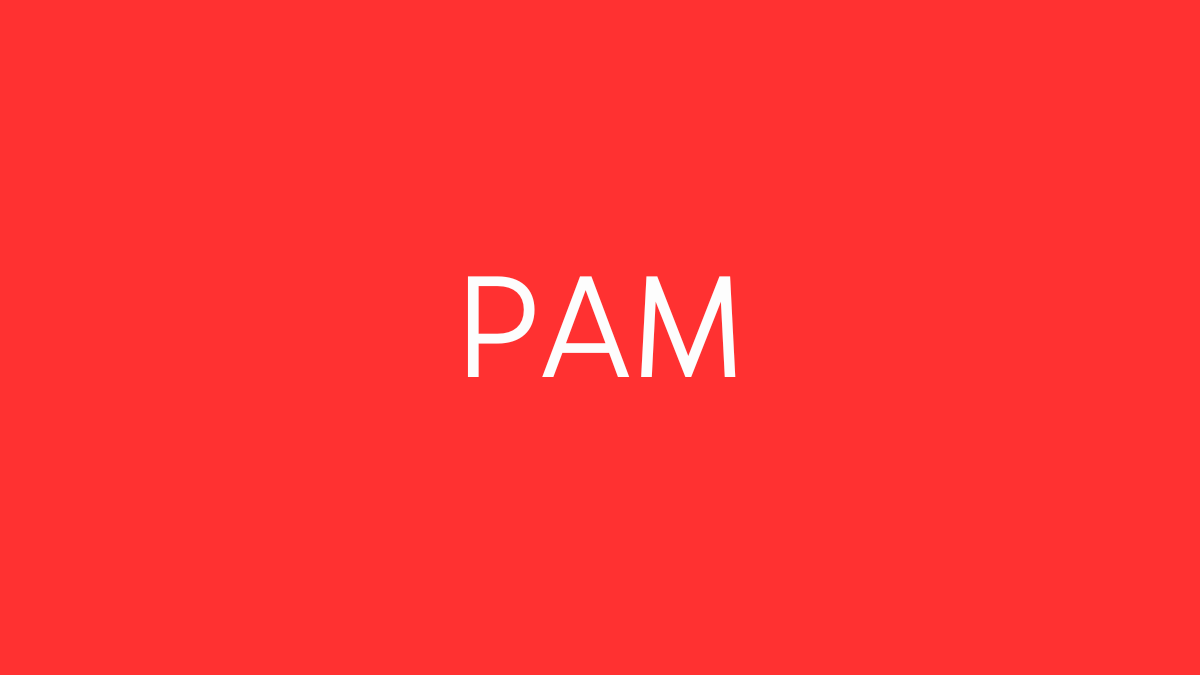PAM (Pluggable Authentication Modules) is a flexible, modular authentication framework used in Unix-like operating systems, including Linux. PAM provides a set of shared libraries that allow system administrators to configure how applications and services authenticate users, without modifying the applications themselves. This modular approach makes it easier to manage authentication methods across different services and to implement additional security features.
Key Concepts:
- Modularity: PAM allows system administrators to choose and configure authentication methods (such as password, biometrics, or two-factor authentication) by stacking modules. Each module performs a specific task in the authentication process.
- Control: Administrators can specify how PAM modules should behave, including whether a failure in one module should cause the entire authentication process to fail or to continue with the next module.
- Compatibility: PAM integrates with a wide range of services, such as SSH, login, sudo, and more, making it a central component of the system’s security.
PAM Configuration Files:
PAM configuration is typically found in /etc/pam.d/, where each file corresponds to a specific service (e.g., sshd, login, sudo). These files define the PAM modules used for authentication, account management, session management, and password management.
Common PAM Modules:
- pam_unix.so: Provides traditional Unix authentication using
/etc/passwdand/etc/shadowfiles. - pam_sss.so: Integrates with the System Security Services Daemon (SSSD) for centralized authentication via LDAP or Kerberos.
- pam_tally2.so: Tracks login attempts and can lock accounts after a certain number of failed attempts.
- pam_env.so: Sets environment variables for user sessions.
- pam_faildelay.so: Introduces a delay after failed authentication attempts to slow down brute-force attacks.
Example PAM Configuration File (/etc/pam.d/sshd):
auth required pam_sepermit.so
auth include password-auth
account required pam_nologin.so
account include password-auth
password include password-auth
session required pam_selinux.so close
session required pam_loginuid.so
session optional pam_keyinit.so force revoke
session include password-auth
session required pam_selinux.so openExplanation of Example:
- auth: The
authblock handles authentication. Modules here check credentials (e.g., passwords). - account: The
accountblock manages account policies, such as ensuring the account is not expired or locked. - password: The
passwordblock is responsible for updating passwords. - session: The
sessionblock handles actions taken before and after the user session is established, such as setting up environment variables or session limits.
Key Directives in PAM Configuration:
- required: The module must succeed for the authentication process to continue. If it fails, PAM will continue to process other modules but will ultimately deny access.
- requisite: Similar to
required, but if the module fails, PAM stops processing immediately and denies access. - sufficient: If the module succeeds, PAM will allow access and skip any further modules in that section. If it fails, PAM will continue processing.
- optional: The module’s success or failure does not affect the outcome of the overall authentication process.
Practical Example:
Suppose you want to enforce account lockout after three failed login attempts to prevent brute-force attacks. You can configure this using pam_tally2 in the /etc/pam.d/sshd file:
- Edit
/etc/pam.d/sshd:
auth required pam_tally2.so deny=3 unlock_time=600deny=3: Locks the account after three failed attempts.unlock_time=600: Unlocks the account after 600 seconds (10 minutes).
- Reset Tally Count (if needed):
pam_tally2 --reset --user=usernameSecurity Considerations:
- Order Matters: The order of the modules in the PAM configuration file is important because it determines the flow of the authentication process.
- Account Lockouts: While account lockouts can prevent brute-force attacks, they can also be exploited in denial-of-service attacks if not carefully managed.
- Custom Modules: PAM allows for custom modules, which can extend functionality but also introduce complexity and potential security risks if not carefully audited.
Debugging and Logging:
PAM logs authentication attempts and related messages to the system log, usually found in /var/log/auth.log or /var/log/secure, depending on your distribution. Adding the debug option to a module line can provide more detailed logs for troubleshooting.
PAM is a powerful and flexible framework that plays a critical role in the authentication process on Linux systems. Its modular design allows administrators to tailor authentication mechanisms to specific needs, enhancing security and adaptability.