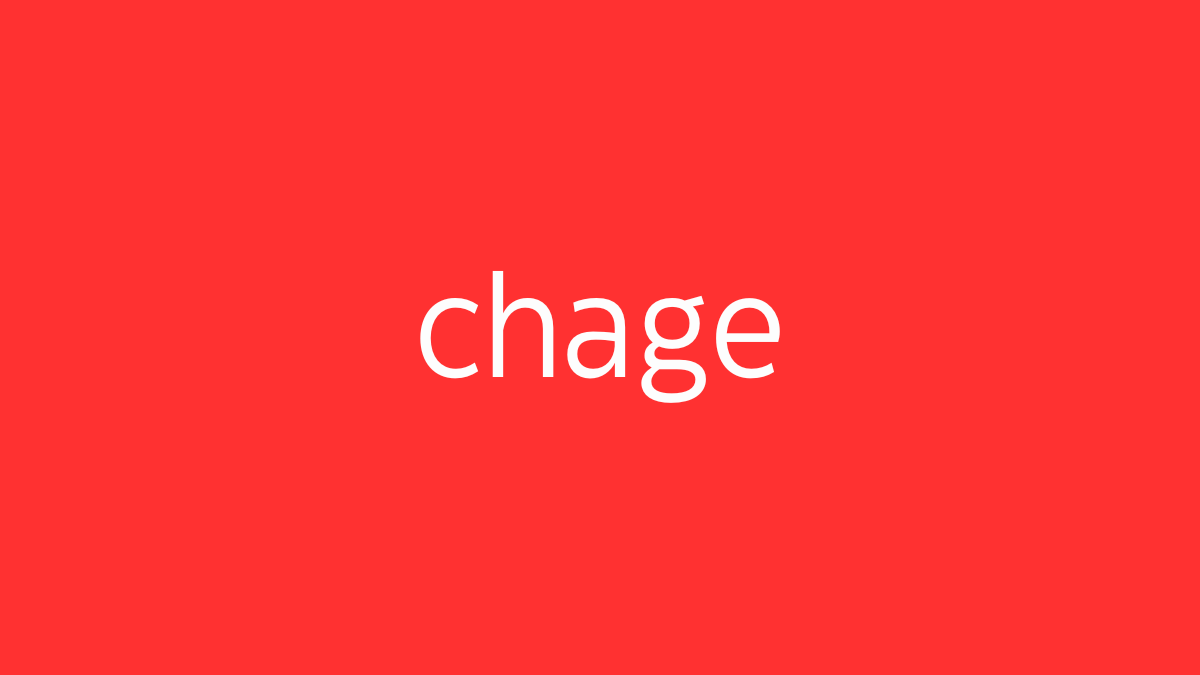The ls -Z command in Linux is used to display the SELinux security context of files and directories alongside the usual file attributes. This command is particularly useful for administrators and users who need to manage and troubleshoot SELinux (Security-Enhanced Linux) settings on a system.
Syntax:
ls -Z [options] [file...]Key Points:
- Security Context: The security context includes information such as the SELinux user, role, type, and level associated with each file or directory. This context is used by SELinux to enforce security policies.
- Usage:
ls -Zis often used when working with SELinux to ensure that files have the correct security context, especially in troubleshooting access control issues.
Example Output:
When you run ls -Z, the output includes the usual file permissions, ownership, and other attributes, but it also adds the SELinux security context. Here’s an example:
$ ls -Z /var/www/html/
-rw-r--r--. root root system_u:object_r:httpd_sys_content_t:s0 index.htmlBreakdown of Output:
- system_u: The SELinux user.
- object_r: The role.
- httpd_sys_content_t: The type, which is often the most important part of the context for determining access control.
- s0: The security level (MLS/MCs level, usually not used in targeted policies).
Common Use Cases:
- Verify Security Contexts:
- Use
ls -Zto check if files and directories have the correct security contexts, particularly after modifying or moving files. For example, web server files should typically have thehttpd_sys_content_ttype. - Example:
bash ls -Z /var/www/html/
- Troubleshooting Access Issues:
- If an application (like Apache or MySQL) cannot access a file or directory, the issue might be related to the SELinux context. Using
ls -Z, you can quickly check and compare the context with expected values.
- Compliance and Security Audits:
- Regularly use
ls -Zto audit and document the security contexts of critical files and directories as part of system security and compliance checks.
Modifying SELinux Contexts:
If you find that a file or directory has an incorrect SELinux context, you can modify it using the chcon command:
sudo chcon -t httpd_sys_content_t /var/www/html/index.htmlAlternatively, you can restore the default context using restorecon:
sudo restorecon -v /var/www/html/index.htmlConclusion:
The ls -Z command is an essential tool for managing SELinux contexts on a Linux system. By displaying the security context of files and directories, it helps ensure that SELinux policies are correctly applied, aiding in system security and access control.