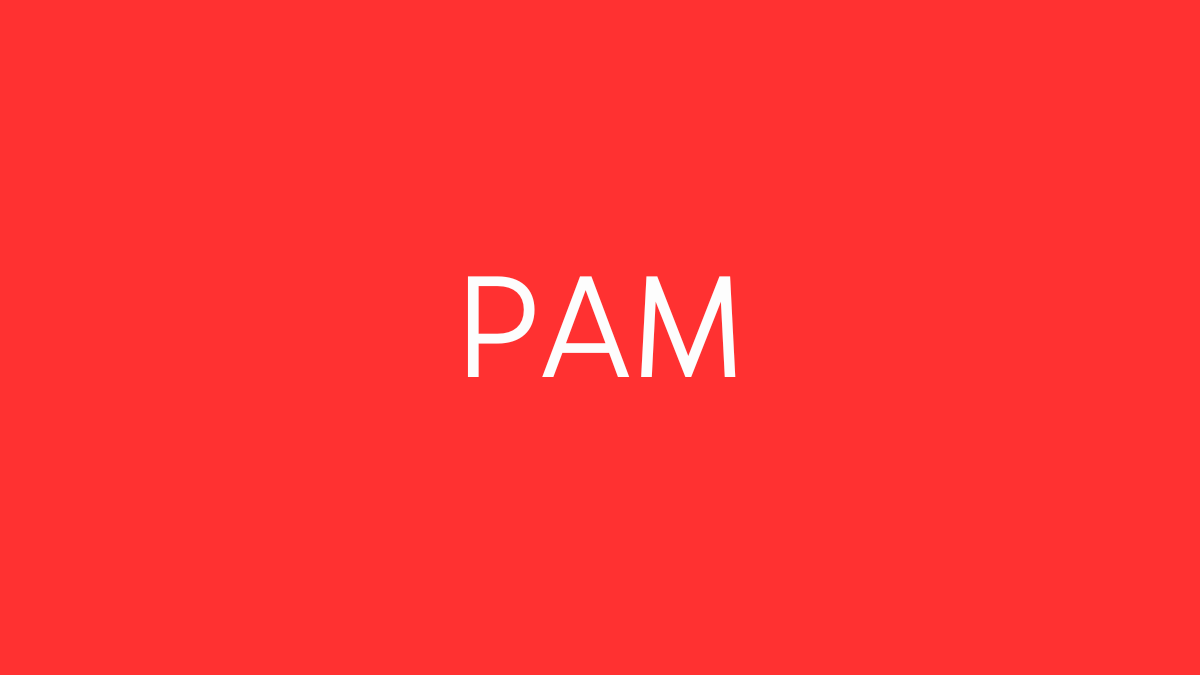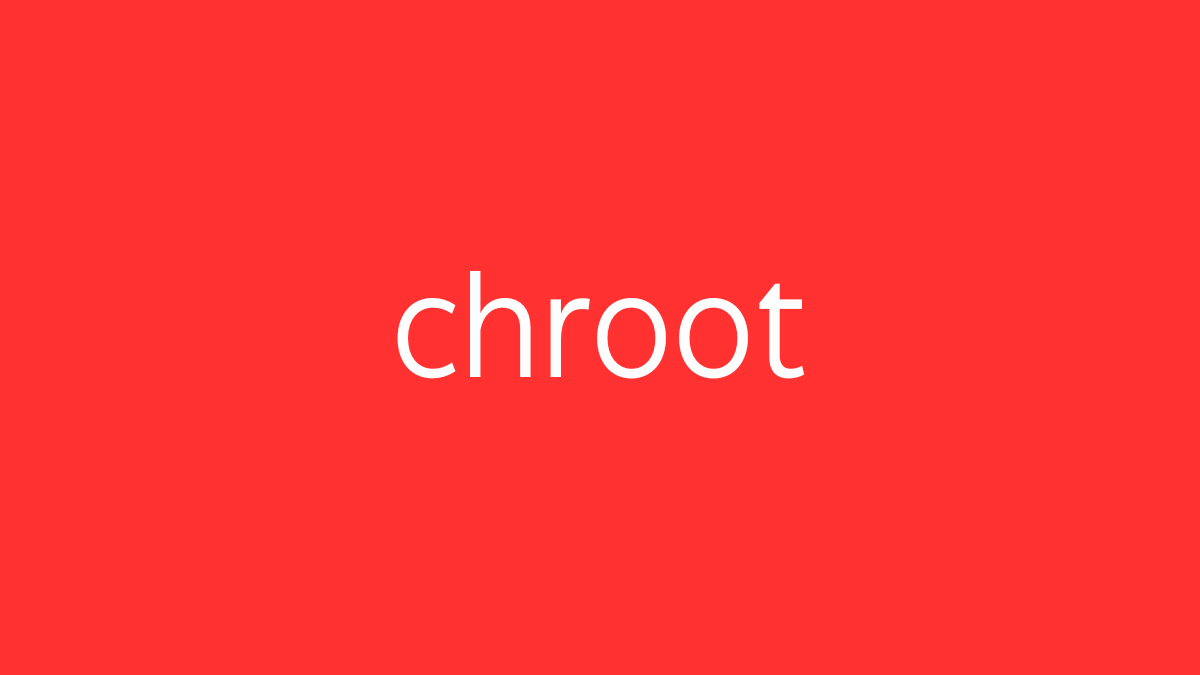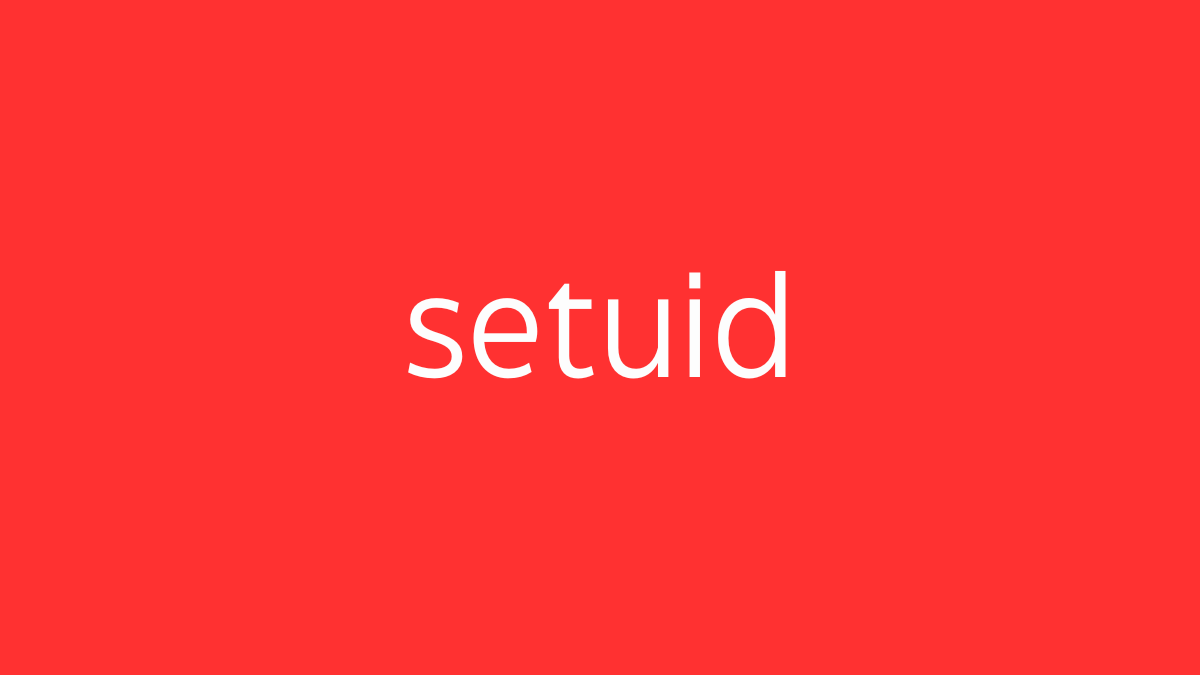GPG (GNU Privacy Guard) is an open-source encryption tool that allows users to encrypt and sign data and communications to ensure privacy and security. It is a part of the GNU Project and serves as a free replacement for PGP (Pretty Good Privacy). GPG uses public-key cryptography, where users have a pair of cryptographic keys: a public key that can be shared openly and a private key that is kept secret.
Key Features:
- Public-Key Cryptography: GPG uses a pair of keys—public and private. The public key is used to encrypt data, while the private key is used to decrypt it. Similarly, data can be signed with a private key, and the signature can be verified using the corresponding public key.
- Encryption: GPG can encrypt files, emails, or other data to protect it from unauthorized access. Only the intended recipient, who possesses the corresponding private key, can decrypt the data.
- Signing: GPG allows you to sign data, which provides a way to verify the integrity and authenticity of the information. A signature confirms that the data has not been altered and verifies the identity of the sender.
- Key Management: GPG provides tools for generating, exporting, importing, and managing cryptographic keys.
Common GPG Commands:
- Generate a New Key Pair:
gpg --full-generate-keyThis command guides you through creating a new GPG key pair, including selecting the key type, size, and expiration date, as well as setting a passphrase.
- List Your Keys:
gpg --list-keysDisplays a list of all public keys in your keyring.
gpg --list-secret-keysDisplays a list of all private (secret) keys in your keyring.
- Export a Public Key:
gpg --export --armor user@example.com > publickey.ascExports the public key associated with the email address user@example.com and saves it in an ASCII-armored format to publickey.asc.
- Import a Public Key:
gpg --import publickey.ascImports a public key from the publickey.asc file into your keyring.
- Encrypt a File:
gpg --encrypt --recipient user@example.com file.txtEncrypts file.txt for the recipient identified by user@example.com, producing file.txt.gpg.
- Decrypt a File:
gpg --decrypt file.txt.gpgDecrypts file.txt.gpg using your private key, provided you are the intended recipient.
- Sign a File:
gpg --sign file.txtCreates a digital signature for file.txt, producing file.txt.gpg (which contains the signature and the file).
- Verify a Signature:
gpg --verify file.txt.gpgVerifies the signature of the signed file file.txt.gpg.
- Encrypt and Sign a File:
gpg --encrypt --sign --recipient user@example.com file.txtEncrypts and signs file.txt for the recipient, ensuring both confidentiality and authenticity.
Example Workflow:
- Generate a Key Pair:
gpg --full-generate-keyFollow the prompts to create a key pair.
- Export Your Public Key:
gpg --export --armor your_email@example.com > my_public_key.ascShare my_public_key.asc with anyone who needs to send you encrypted messages.
- Encrypt a Message:
echo "This is a secret message." | gpg --encrypt --armor --recipient your_email@example.com > secret_message.ascEncrypts the message and outputs it to secret_message.asc.
- Decrypt the Message:
gpg --decrypt secret_message.asc- Sign a Document:
gpg --sign --armor document.txt- Verify a Signature:
gpg --verify document.txt.ascSecurity Considerations:
- Key Security: Keep your private key secure and protected with a strong passphrase. If your private key is compromised, your encrypted communications and signatures can be intercepted or forged.
- Trust Model: GPG uses a web of trust model, where users manually verify and trust each other’s public keys. It’s important to verify the authenticity of keys before using them to avoid man-in-the-middle attacks.
GPG is a powerful tool for securing communications and verifying the integrity and authenticity of data. It is widely used for email encryption, securing files, and ensuring privacy in digital communications.