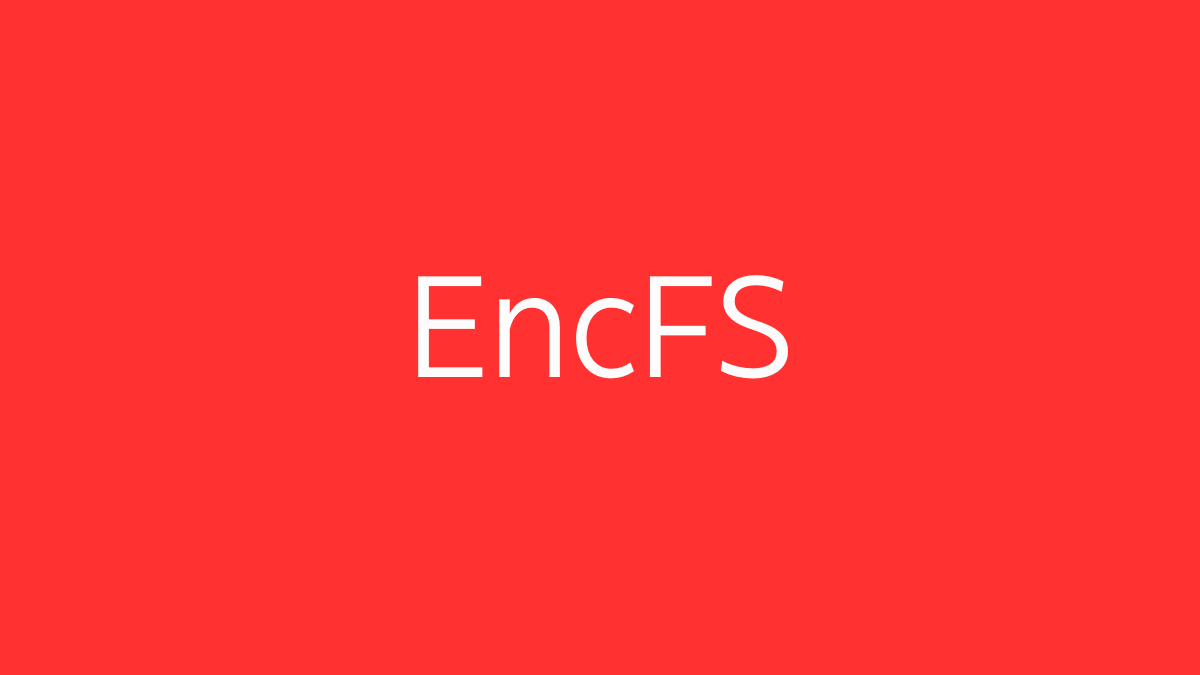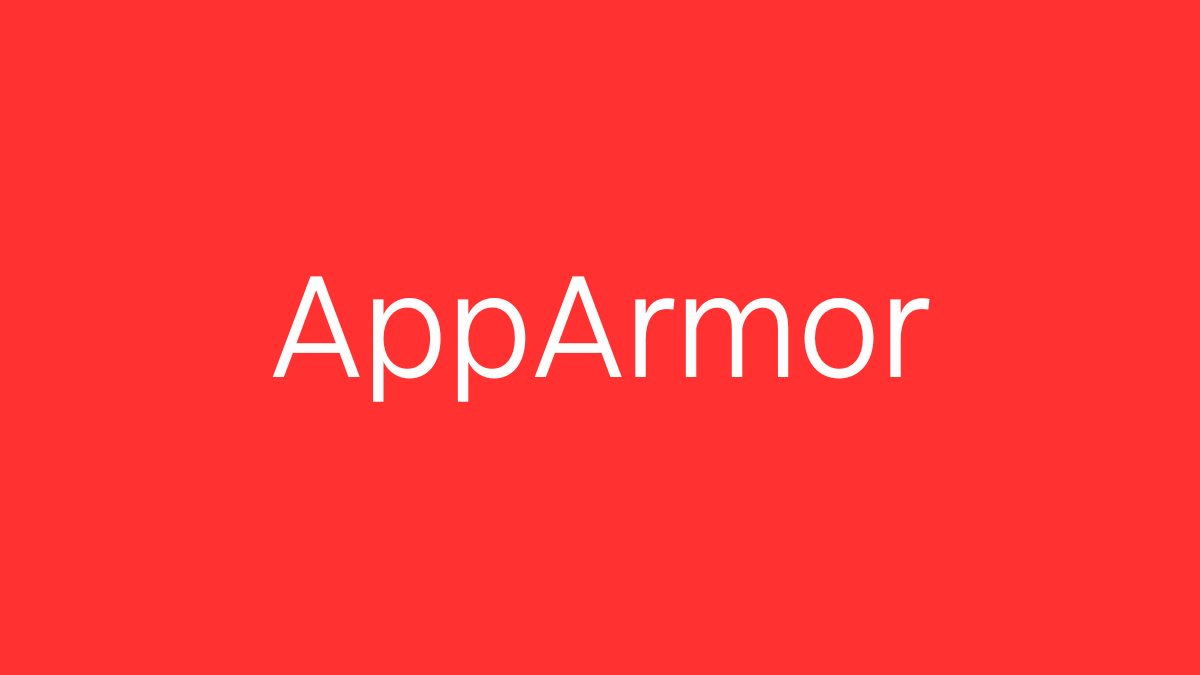EncFS (Encrypted Filesystem) is an open-source encryption tool that allows users to create an encrypted virtual filesystem on top of an existing directory. It encrypts individual files and directories in real-time, providing a flexible and convenient way to secure sensitive data. EncFS is particularly useful when you need encryption without the need for administrative privileges or creating entire encrypted disk partitions.
How EncFS Works:
- User Space Encryption: EncFS operates entirely in user space, meaning it doesn’t require special kernel modules or changes to the system’s filesystem. This makes it easy to set up and use without administrative access.
- Encryption of Individual Files: Unlike some encryption solutions that encrypt entire volumes, EncFS encrypts each file separately. This allows for partial access to the filesystem without decrypting the entire volume, and makes it easy to back up or synchronize encrypted data.
- Mounting: EncFS works by mounting an encrypted directory (cipher directory) onto a virtual filesystem (mount point), where files appear in their unencrypted form. When a file is accessed through the mount point, it is transparently decrypted, and when written to, it is encrypted on the fly.
Basic Usage:
To use EncFS, you need to install it first. On most Linux distributions, you can install it using your package manager:
sudo apt-get install encfs # For Debian/Ubuntu
sudo yum install encfs # For CentOS/RHEL
sudo pacman -S encfs # For Arch LinuxCreating an Encrypted Filesystem:
- Create the Encrypted and Mount Directories:
mkdir ~/encrypted ~/decryptedHere, ~/encrypted is the directory where encrypted files will be stored, and ~/decrypted is where you’ll access the decrypted files.
- Initialize the Encrypted Filesystem:
encfs ~/encrypted ~/decryptedThe first time you run this command, EncFS will prompt you to create a new encrypted filesystem:
- You’ll be asked to choose a security level (standard or paranoia).
- You’ll need to set a password, which will be required to mount the filesystem in the future.
- Using the Encrypted Filesystem:
Once mounted, any files you place in the~/decrypteddirectory will be automatically encrypted and stored in~/encrypted. The files in~/encryptedwill appear as random, encrypted data. - Unmount the Encrypted Filesystem:
fusermount -u ~/decryptedThis command unmounts the decrypted directory, making the encrypted files inaccessible without remounting.
Example Workflow:
- Mount the Encrypted Filesystem:
encfs ~/encrypted ~/decryptedEnter your password to mount the filesystem.
- Store Sensitive Files:
Place any files you want to encrypt in~/decrypted. These files will be encrypted and stored in~/encrypted. - Access Files:
While the filesystem is mounted, you can access your files normally through~/decrypted. - Unmount When Done:
fusermount -u ~/decryptedAfter unmounting, the files in ~/decrypted are no longer accessible, but remain securely encrypted in ~/encrypted.
Advanced Features:
- Configuration File: EncFS generates a configuration file (
.encfs6.xml) in the encrypted directory that stores the encryption settings. Keep this file secure, as it is essential for accessing the encrypted data. - Backup and Synchronization: Since EncFS encrypts files individually, it’s compatible with file-based backup and synchronization tools, like rsync or cloud storage services, allowing encrypted backups without revealing file contents.
- Cross-Platform Support: EncFS is supported on various platforms, including Linux, macOS, and Windows (using tools like EncFSMP), making it versatile for cross-platform encrypted storage.
Security Considerations:
- Password Strength: The security of EncFS relies heavily on the strength of your password. Use a strong, unique password to protect your data.
- Encryption Level: EncFS offers different levels of security. The “paranoia” mode provides stronger protection at the cost of some performance.
- Security Audits: EncFS has been subject to some scrutiny regarding its security design. While it’s suitable for many use cases, for highly sensitive data, consider using more robust solutions like LUKS or VeraCrypt.
Alternatives:
- eCryptfs: Another user-space filesystem encryption tool that integrates with Linux, offering transparent encryption similar to EncFS but with some differences in implementation.
- LUKS: A full-disk encryption system that operates at the block level, providing a higher level of security for entire disk partitions.
EncFS is a convenient and flexible tool for encrypting files and directories, offering a straightforward way to protect sensitive data with user-space encryption. It’s particularly useful when you need encrypted storage without administrative privileges or when you want to synchronize or back up encrypted files.