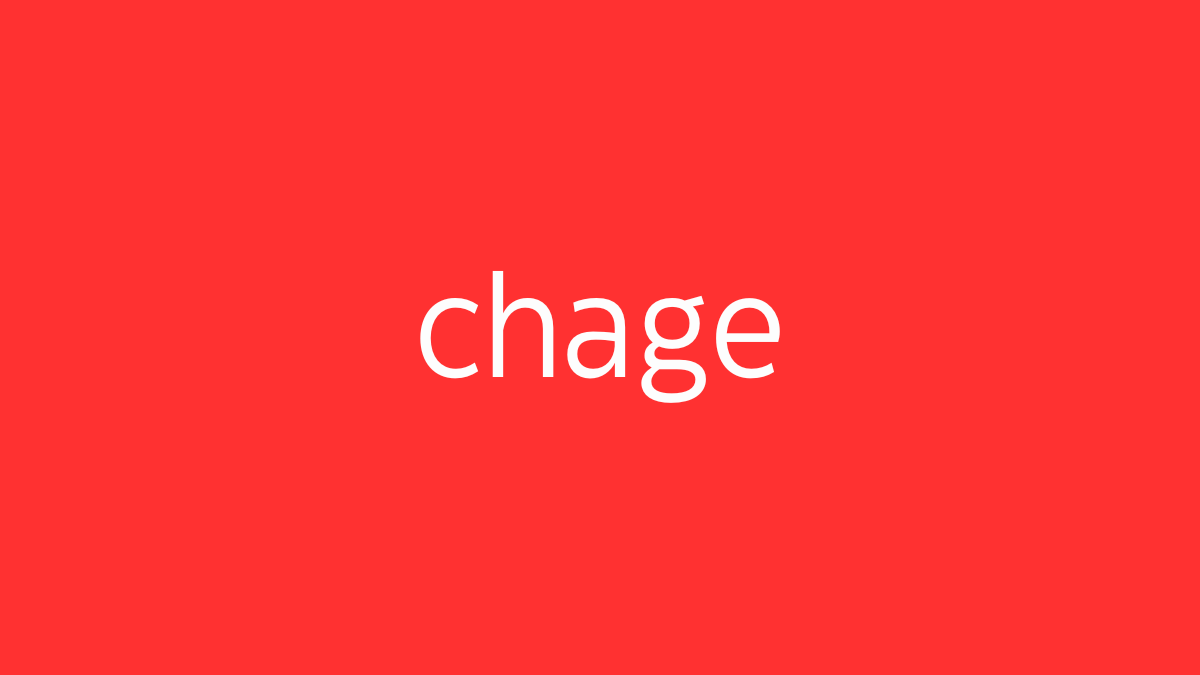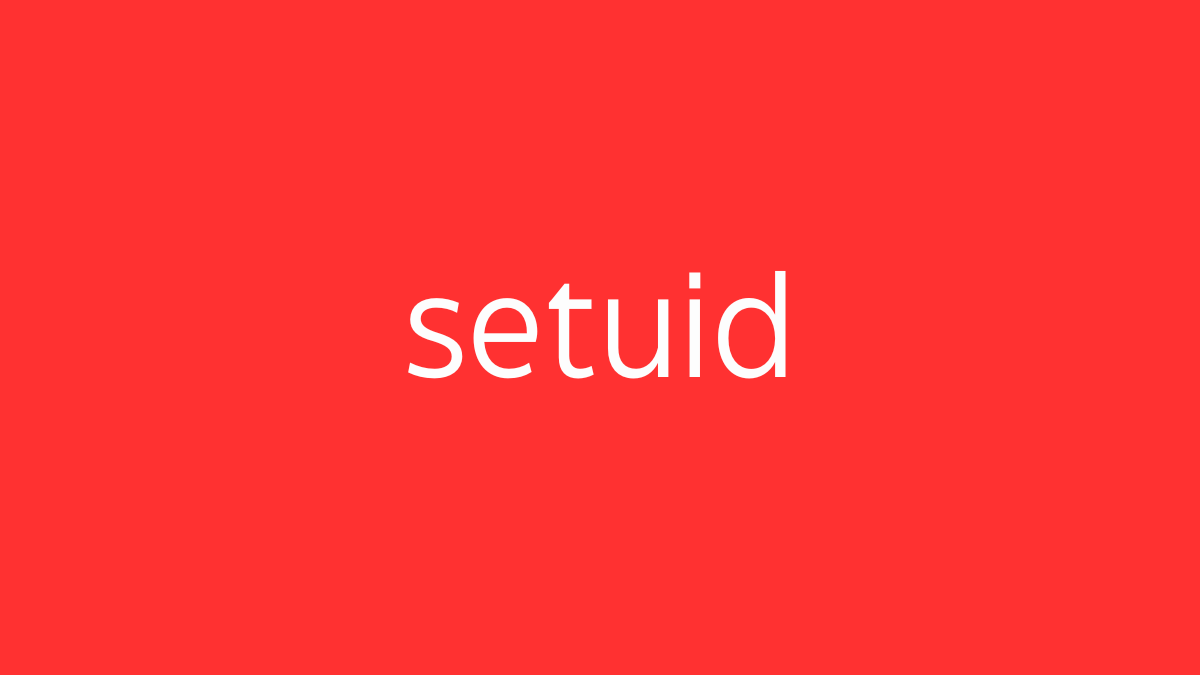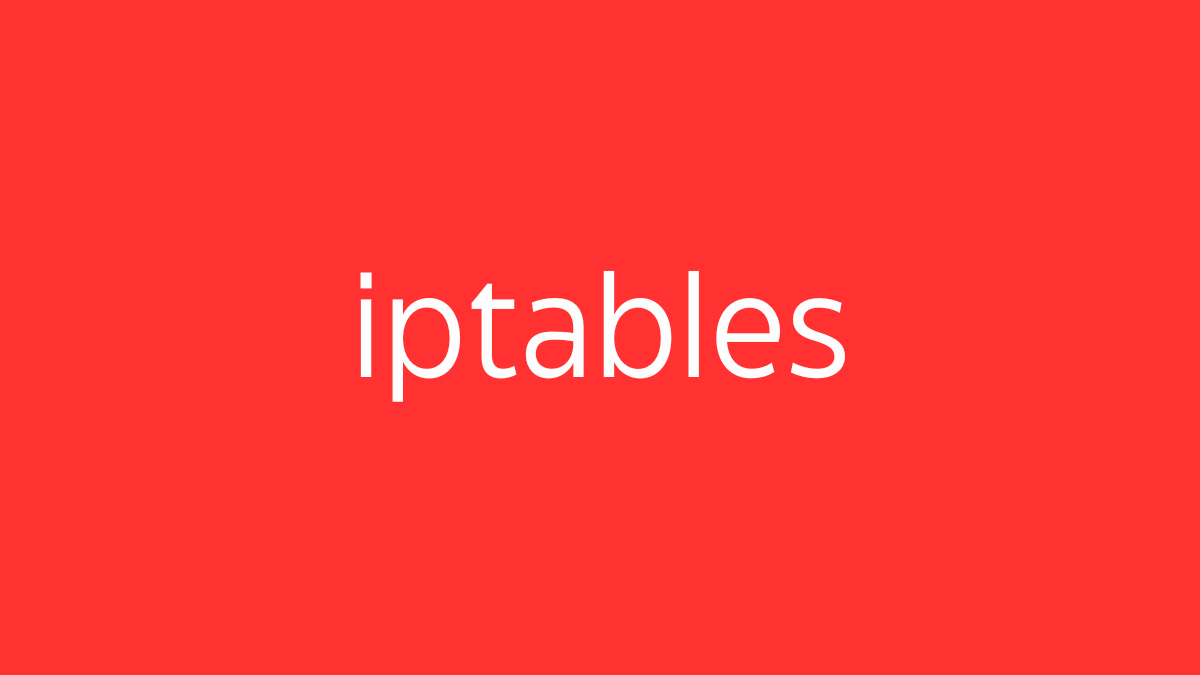chage is a command-line utility in Unix-like operating systems, including Linux, used to manage and view password aging policies for user accounts. It allows system administrators to set or modify various password-related settings, such as how long a password remains valid before it must be changed, when a user account will be disabled, and when the user will be warned about an upcoming password expiration.
Common Uses:
- Set Password Expiration: Define the maximum number of days a password can be used before it must be changed.
- Set Minimum Days Between Changes: Specify the minimum number of days that must pass before a user can change their password again.
- Set Inactive Account: Determine how many days after a password expires the account will be disabled if the password is not changed.
- Set Last Password Change Date: Modify the date when the password was last changed.
Basic Syntax:
chage [options] username- username: The name of the user account for which you want to modify password aging settings.
Common Options:
-l: Display the current password aging information for the user.-m: Set the minimum number of days between password changes.-M: Set the maximum number of days a password is valid.-d: Set the date of the last password change.-E: Set the account expiration date.-I: Set the number of days of inactivity after a password expires before the account is locked.-W: Set the number of days before password expiration that the user will receive a warning.
Examples:
- View Password Aging Information:
chage -l usernameThis command displays the current password aging settings for the specified user.
- Set Password Expiration to 90 Days:
sudo chage -M 90 usernameThis sets the maximum number of days a password is valid to 90 days.
- Set Account to Expire on a Specific Date:
sudo chage -E 2024-12-31 usernameThis command sets the user account to expire on December 31, 2024.
- Set a Warning 7 Days Before Password Expiration:
sudo chage -W 7 usernameThis command ensures the user is warned 7 days before their password expires.
Use Cases:
- Enforcing Security Policies: System administrators use
chageto enforce password policies that require users to update their passwords regularly, enhancing security. - Managing User Accounts:
chagehelps manage user accounts in environments where strict access control and password management policies are necessary.
chage is a useful tool for maintaining and enforcing security policies related to user passwords on Linux systems, ensuring that passwords are regularly updated and that inactive accounts are properly managed.