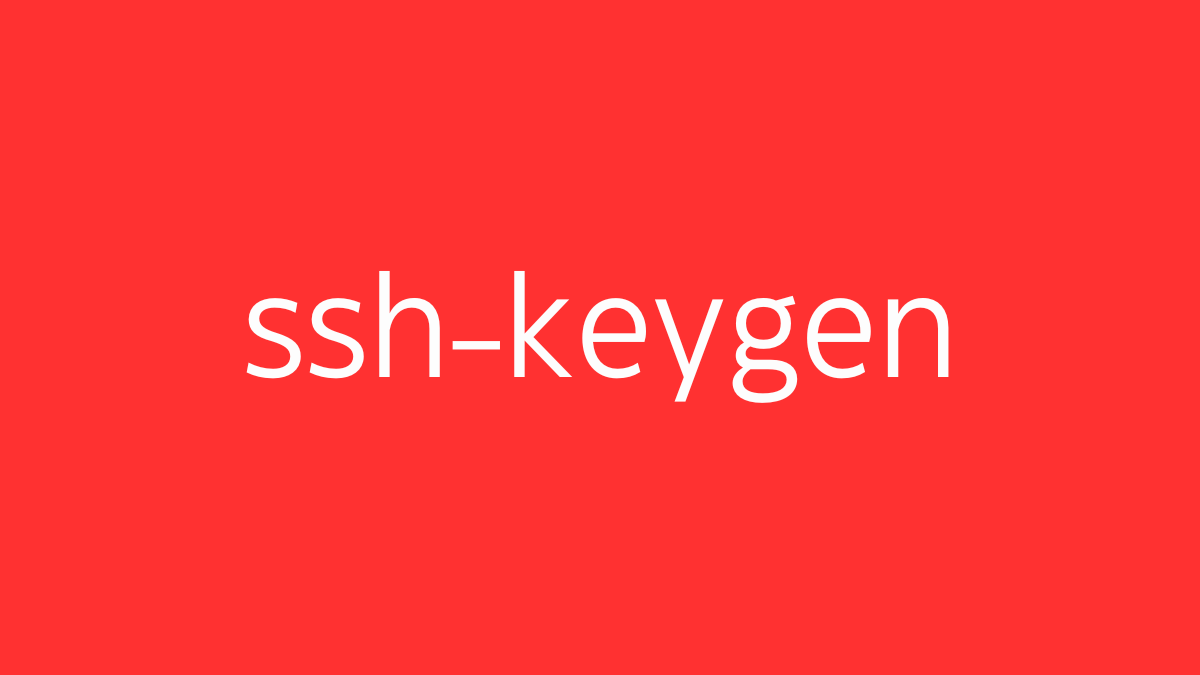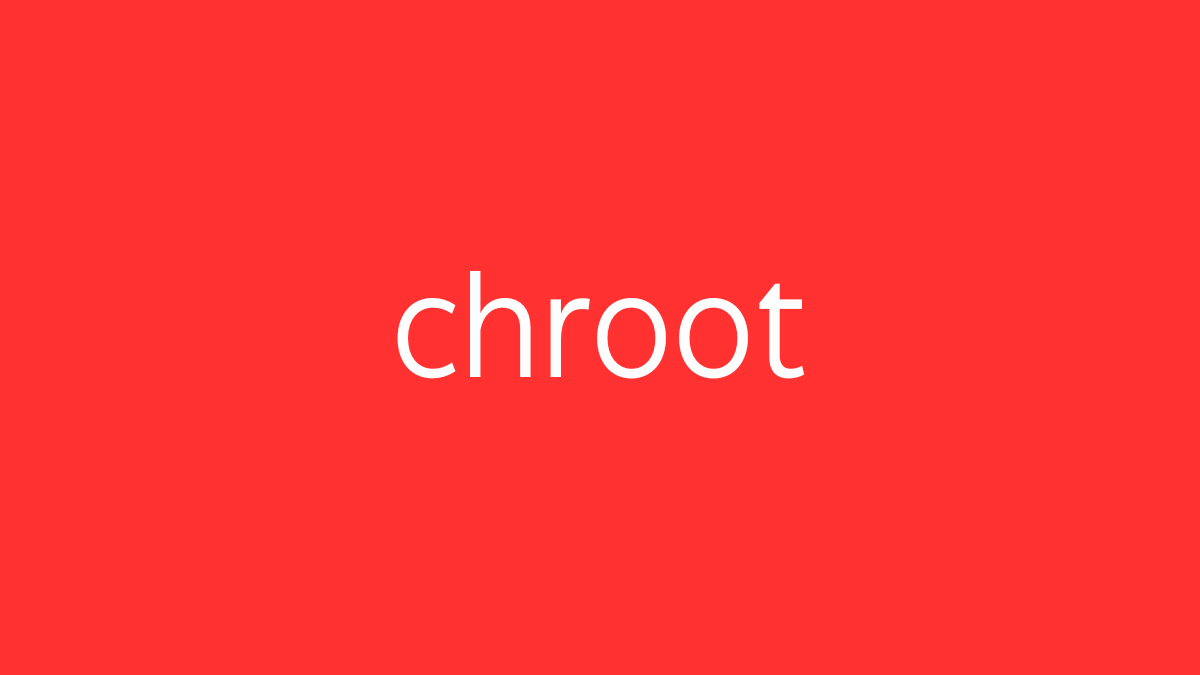The ca-certificates.crt file is a bundle of trusted Certificate Authority (CA) certificates used by various applications, such as web browsers and command-line tools, to verify the authenticity of SSL/TLS certificates presented by servers during secure communications (HTTPS, FTPS, etc.). This file plays a crucial role in ensuring that when you connect to a website or service, the SSL/TLS certificate it presents is signed by a recognized and trusted CA, thereby securing the connection.
Key Points:
- Location: The
ca-certificates.crtfile is typically located in/etc/ssl/certs/or/etc/pki/tls/certs/on most Linux distributions. - Example:
/etc/ssl/certs/ca-certificates.crt - Purpose: This file contains a collection of root certificates from trusted CAs that are recognized globally. Applications use these certificates to validate the chain of trust for SSL/TLS connections.
- Updating CA Certificates: The
ca-certificatespackage, which contains this file, can be updated periodically to ensure that your system has the most recent and trusted CA certificates. This is essential for maintaining secure connections, as outdated or revoked certificates can compromise security.
Usage Example:
When you access a secure website using HTTPS, your web browser uses the ca-certificates.crt file to check if the website’s SSL certificate is signed by a CA included in this bundle. If the CA is trusted, the connection proceeds; if not, you’ll receive a warning about an untrusted certificate.
Managing CA Certificates:
- Adding a Custom CA Certificate: To trust an internal or self-signed certificate, you can add it to the trusted CA bundle. Typically, you place your custom certificate file in the
/usr/local/share/ca-certificates/directory and run:
sudo update-ca-certificatesThis command updates the ca-certificates.crt bundle to include your custom CA.
- Removing a CA Certificate: To remove a CA certificate that you no longer trust, you can either delete the corresponding file in
/usr/local/share/ca-certificates/or/etc/ssl/certs/, or modify the configuration to exclude it. Afterward, run theupdate-ca-certificatescommand to regenerate theca-certificates.crtfile.
Security Considerations:
- Regular Updates: Ensure that the
ca-certificatespackage is regularly updated to protect against vulnerabilities associated with compromised or outdated CAs. - Trust Only Necessary CAs: Limit the number of trusted CAs to reduce the risk of trusting a compromised certificate.
The ca-certificates.crt file is a vital component of your system’s security, enabling secure communications by ensuring that SSL/TLS certificates are verified against a trusted set of Certificate Authorities.