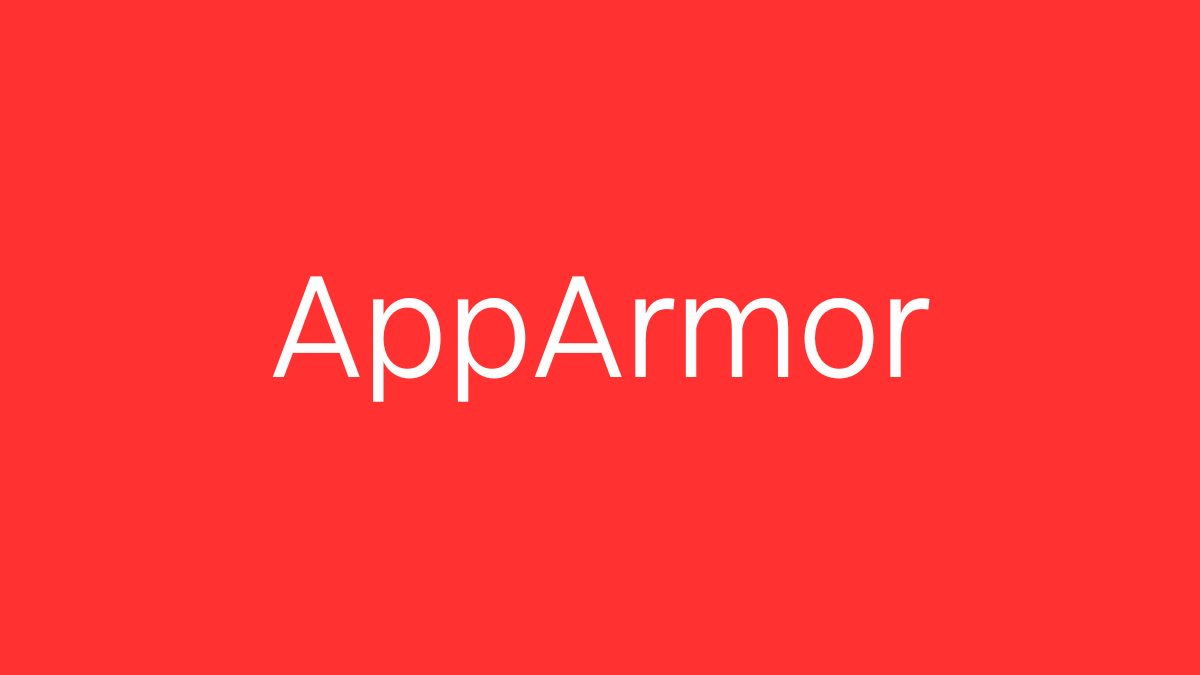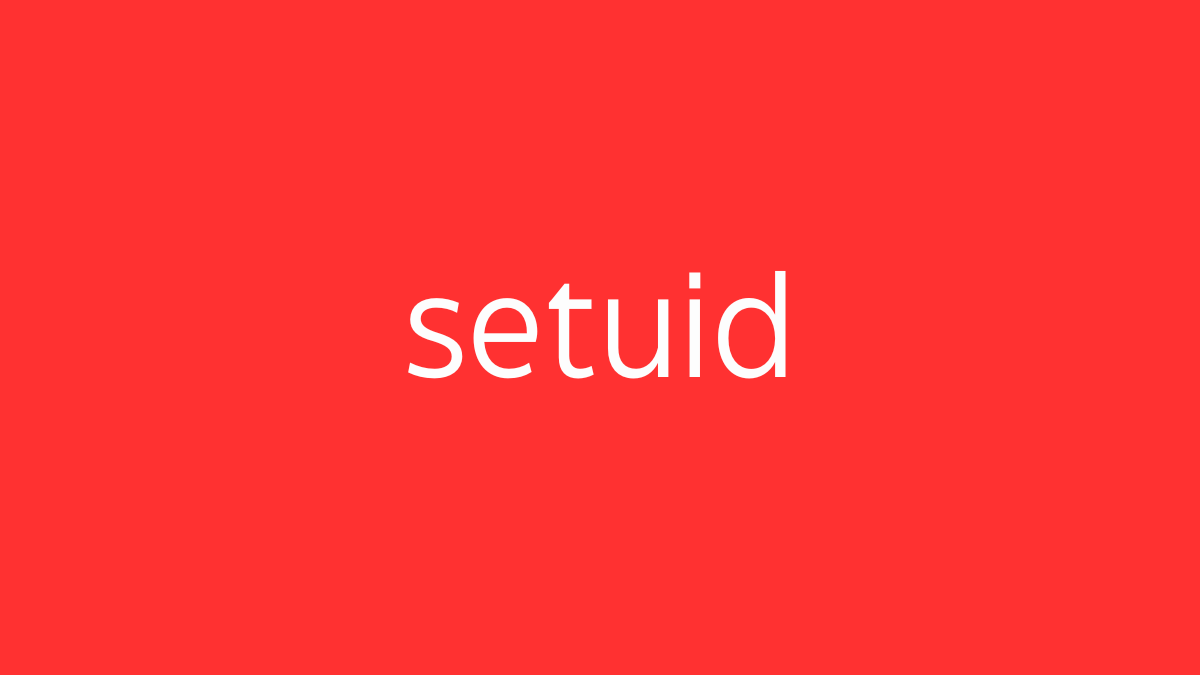auditd is the userspace component of the Linux Auditing System, responsible for writing audit records to disk. It is part of a larger framework that helps administrators track security-relevant events and monitor system activities by recording them in log files. These logs can be crucial for security auditing, compliance, and forensic investigations.
Key Features:
- Real-time Monitoring: auditd allows for real-time tracking of system calls and user activities, providing detailed logs of actions taken on the system.
- Configurable Rules: Administrators can set up specific audit rules to monitor particular files, directories, system calls, or user actions.
- Security Auditing: auditd helps in meeting security compliance requirements by providing detailed records of system events.
- Comprehensive Logging: The logs include a wide range of information, such as file access, user authentication, and changes to system configurations.
Components of the Linux Auditing System:
- auditd: The main daemon that collects and writes the audit logs.
- auditctl: A command-line tool to manage audit rules that define what events should be logged.
- ausearch: A command-line tool to search the audit logs based on various criteria.
- aureport: A command-line tool to generate summary reports from the audit logs.
- audispd: A daemon that processes audit events in real-time and can send them to other systems or tools.
Configuration Files:
- /etc/audit/auditd.conf: The main configuration file for auditd, where you can define settings like the log file location, log rotation behavior, and maximum log file size.
- /etc/audit/audit.rules: The file where you define persistent audit rules that should be applied at system startup.
Basic Usage:
- Starting and Stopping auditd:
sudo systemctl start auditd
sudo systemctl stop auditd
sudo systemctl restart auditd- Check auditd Status:
sudo systemctl status auditd- Adding Audit Rules:
- To monitor access to a specific file:
sudo auditctl -w /etc/passwd -p wa -k passwd_changes-w /etc/passwd: Watches the/etc/passwdfile.-p wa: Logs write (w) and attribute change (a) access.-k passwd_changes: Assigns a key for easier searching.
- To audit a specific system call, such as
chmod:bash sudo auditctl -a always,exit -F arch=b64 -S chmod -k chmod_changes
- Viewing Audit Logs:
- Use
ausearchto search the logs:bash sudo ausearch -k passwd_changes - Generate a summary report:
bash sudo aureport -f
- Persistent Audit Rules:
- To make audit rules persistent across reboots, add them to
/etc/audit/rules.d/audit.rules.
Example Workflow:
Suppose you want to monitor changes to the /etc/shadow file, which stores password hashes:
- Create an Audit Rule:
sudo auditctl -w /etc/shadow -p wa -k shadow_changes- Trigger an Event:
- Edit the
/etc/shadowfile (this will trigger the audit rule).
sudo vim /etc/shadow- View the Logs:
sudo ausearch -k shadow_changes- Persist the Rule:
- Add the rule to
/etc/audit/rules.d/audit.rules:plaintext -w /etc/shadow -p wa -k shadow_changes
Security and Compliance:
- Regulatory Compliance: auditd is often used in environments that need to comply with regulatory standards like PCI-DSS, HIPAA, and GDPR, as it provides detailed and tamper-proof logging of system activities.
- Security Monitoring: By setting up audit rules, administrators can detect suspicious activity in real time, such as unauthorized access attempts or changes to critical files.
Performance Considerations:
- Log Volume: Audit logs can grow quickly, especially on busy systems. It’s important to manage log rotation and retention policies to avoid filling up disk space.
- Performance Impact: Extensive audit rules can impose a performance overhead on the system. It’s essential to balance the need for auditing with system performance.
auditd is a powerful tool for enhancing the security and auditability of Linux systems, providing detailed and configurable logging capabilities to track system activities and ensure compliance with security policies.