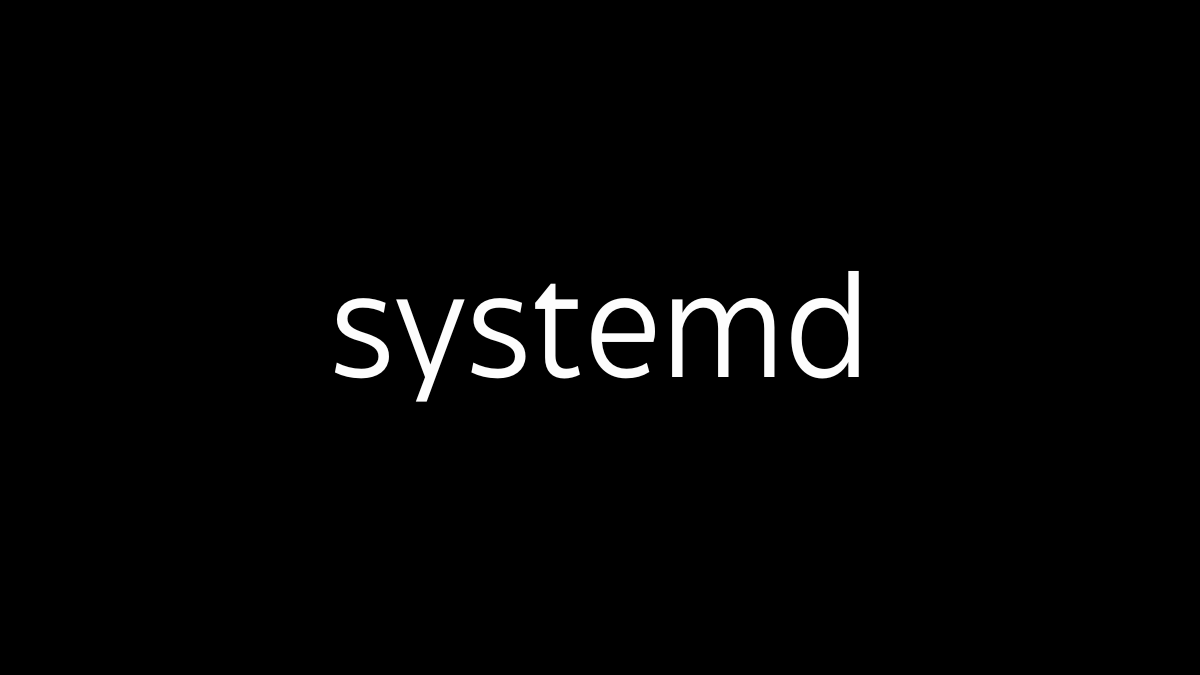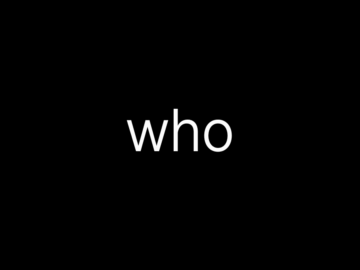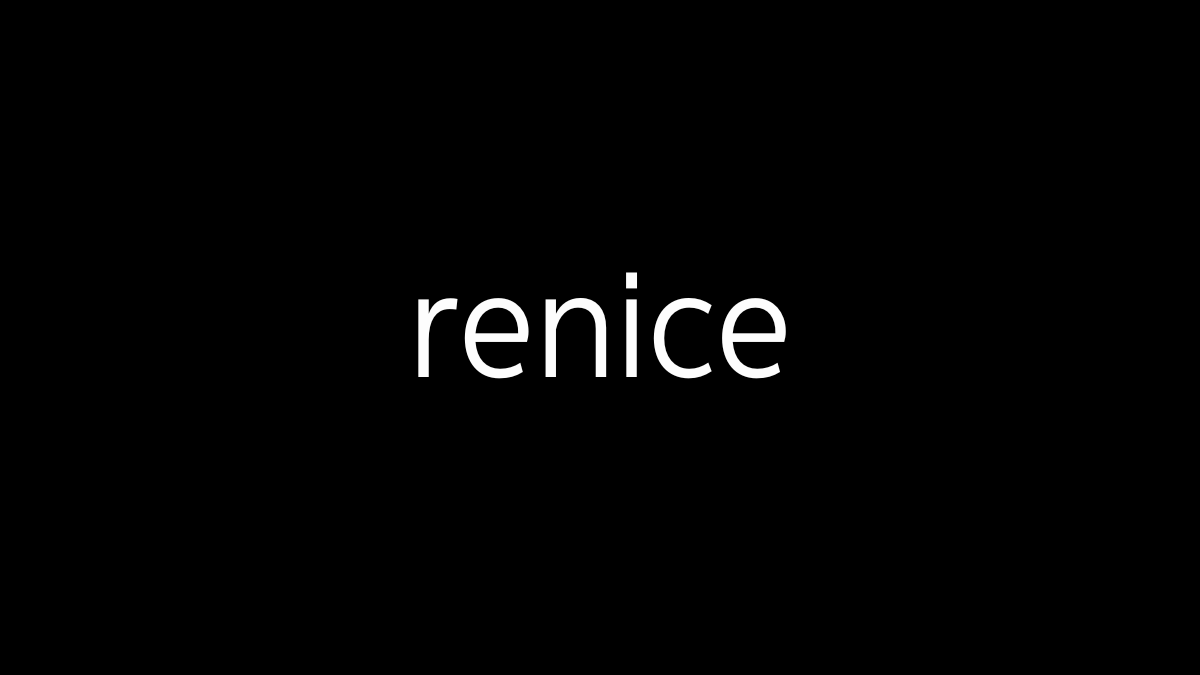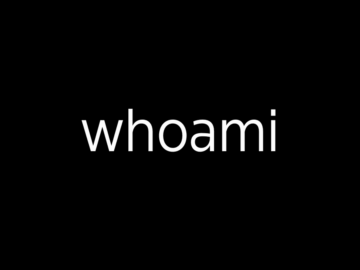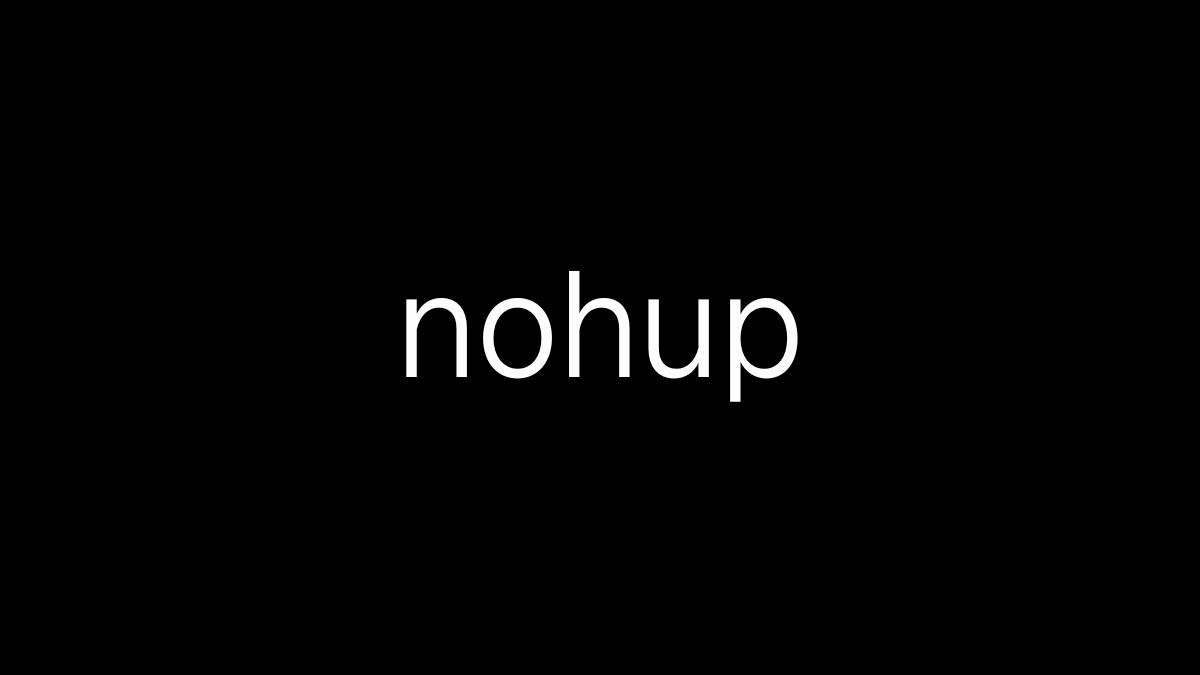systemd is a system and service manager for Linux, designed to start, stop, and manage processes and services during boot and throughout the system’s runtime. It is a replacement for the traditional SysVinit system and has become the default init system for many Linux distributions, including Ubuntu, Fedora, and CentOS.
Key Features:
- Parallel Startup: systemd can start services in parallel during boot, significantly speeding up the boot process.
- Service Management: It uses “units” (service, socket, device, etc.) defined in configuration files to manage various aspects of the system. Common unit types include
.service,.socket, and.target. - Dependency Management: systemd handles service dependencies, ensuring that services are started in the correct order based on their dependencies.
- On-Demand Starting: Services can be started on demand when they are actually needed, rather than at boot time.
- cgroups Integration: systemd leverages Linux control groups (cgroups) to manage and isolate resource usage for processes.
Basic Commands:
- Start/Stop/Restart Services:
sudo systemctl start service_name
sudo systemctl stop service_name
sudo systemctl restart service_name- Enable/Disable Services at Boot:
sudo systemctl enable service_name
sudo systemctl disable service_name- Check Status of a Service:
systemctl status service_name- View All Active Units:
systemctl list-unitsExample:
To start the Apache web server service:
sudo systemctl start apache2To enable Apache to start at boot:
sudo systemctl enable apache2Advantages:
- Efficiency: Faster boot times and better resource management.
- Flexibility: Ability to manage a wide range of tasks, including mounting filesystems and managing network configurations.
- Standardization: Provides a unified interface for managing services across different distributions.
systemd has been somewhat controversial due to its complexity and the significant changes it introduced, but it remains a powerful and widely used system management tool in the Linux ecosystem.