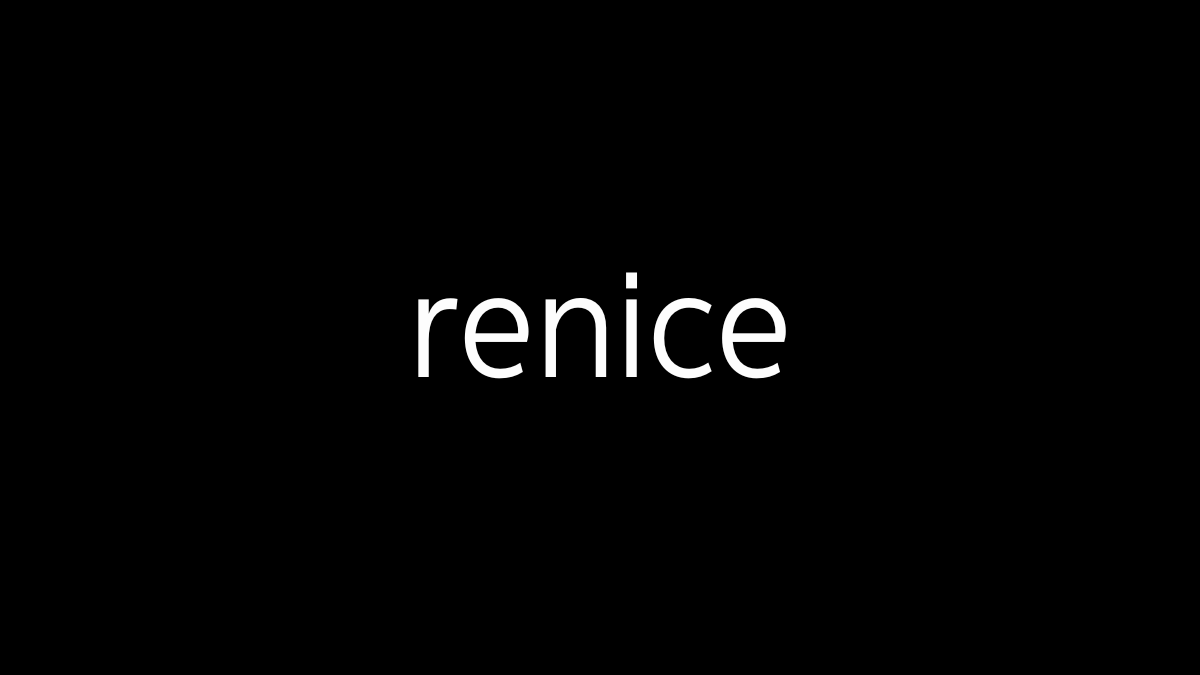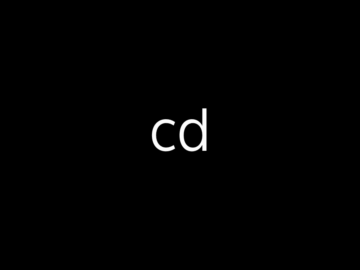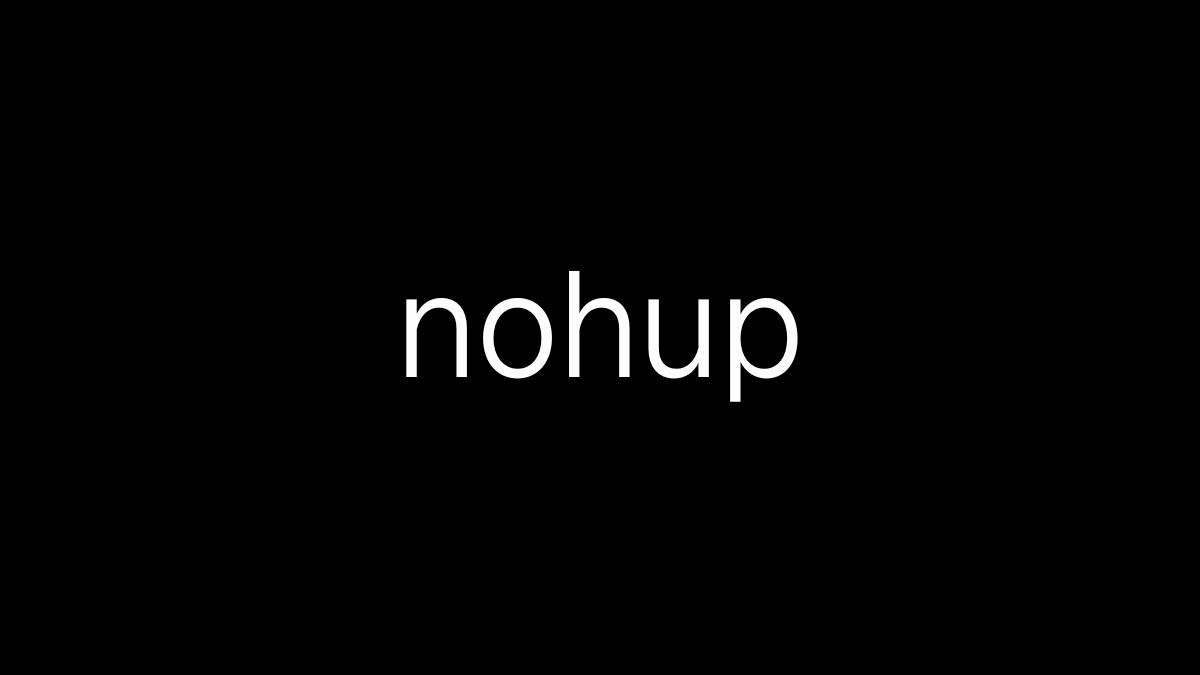renice is a command in Unix-like operating systems, including Linux, used to alter the scheduling priority of a running process. The scheduling priority determines how much CPU time a process receives relative to other processes. By adjusting a process’s “nice” value, you can influence its priority, either to give it more CPU time (lower nice value) or less (higher nice value).
- Nice value: Ranges from -20 (highest priority) to 19 (lowest priority). Lowering the nice value makes the process more “important,” so it gets more CPU time, while raising it makes the process less important.
- Syntax:
renice priority -p PID- priority: The new nice value you want to assign.
- -p: Specifies that you’re modifying a process by its process ID (PID).
- PID: The process ID of the process you want to change.
- Example:
renice -5 -p 1234This command would increase the priority of the process with PID 1234 by changing its nice value to -5.
Using renice can help manage system performance by ensuring that critical processes have enough CPU resources or by reducing the impact of less important processes. Note that only the root user can set negative nice values (increase priority). Regular users can only increase the nice value (decrease priority).