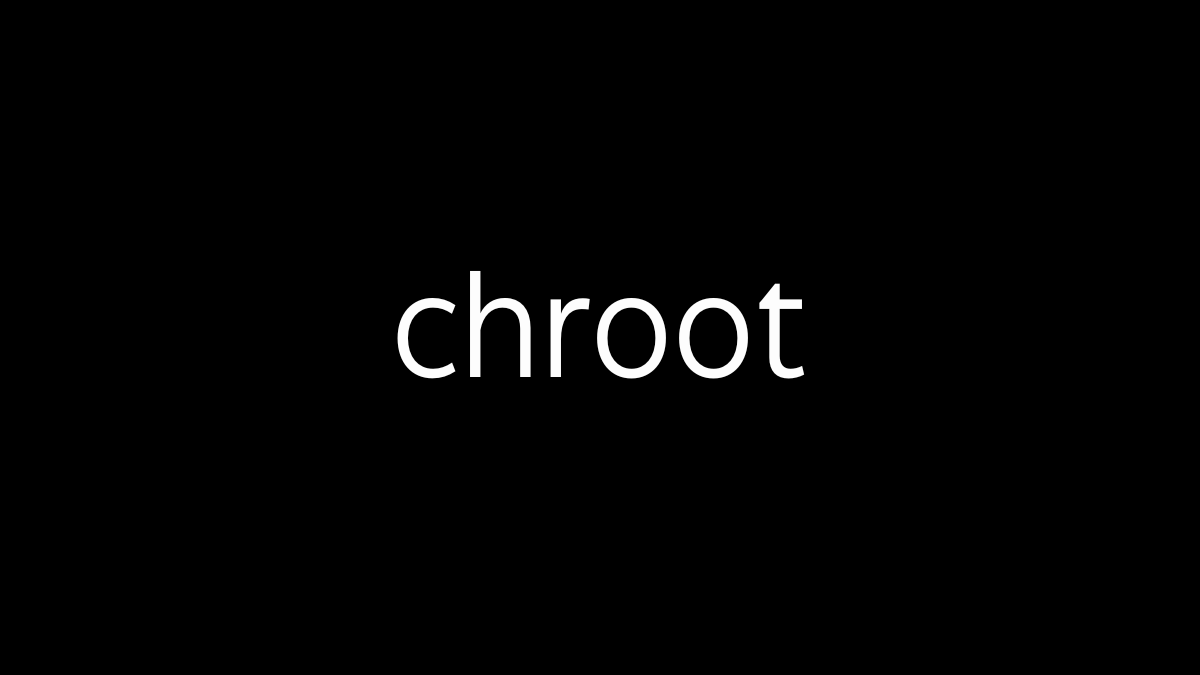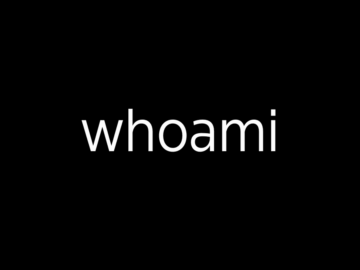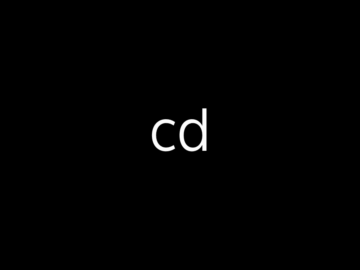chroot (short for “change root”) is a command in Unix-like operating systems, including Linux, that changes the apparent root directory (/) for the current running process and its children. This effectively isolates the process in a confined directory structure, known as a chroot jail, where it cannot access files and directories outside of the specified directory.
Common Uses:
- System Recovery:
chrootcan be used to repair a broken system by booting from a live CD or USB, mounting the root filesystem, and then usingchrootto treat that mounted filesystem as the root directory. This allows you to run commands as if the system had booted normally. - Testing and Development: Developers can use
chrootto create isolated environments to test software, experiment with different versions of software, or compile programs without affecting the main system. - Security:
chrootcan be used to run potentially risky processes or services in an isolated environment, reducing the risk of them affecting the rest of the system.
Basic Syntax:
chroot /path/to/new/root /bin/bash- /path/to/new/root: The directory that will become the new root (
/) for the process. - /bin/bash: The command to run in the new root environment. Typically, this is a shell like Bash.
Example:
sudo chroot /mnt /bin/bashIf /mnt contains a Linux filesystem (like when mounted during system recovery), this command would allow you to interact with it as if it were the root filesystem.
Note: While chroot is useful, it’s not a complete security measure for sandboxing, as it can be bypassed under certain conditions, especially by privileged users. For more robust isolation, technologies like containers (e.g., Docker) or virtual machines are preferred.