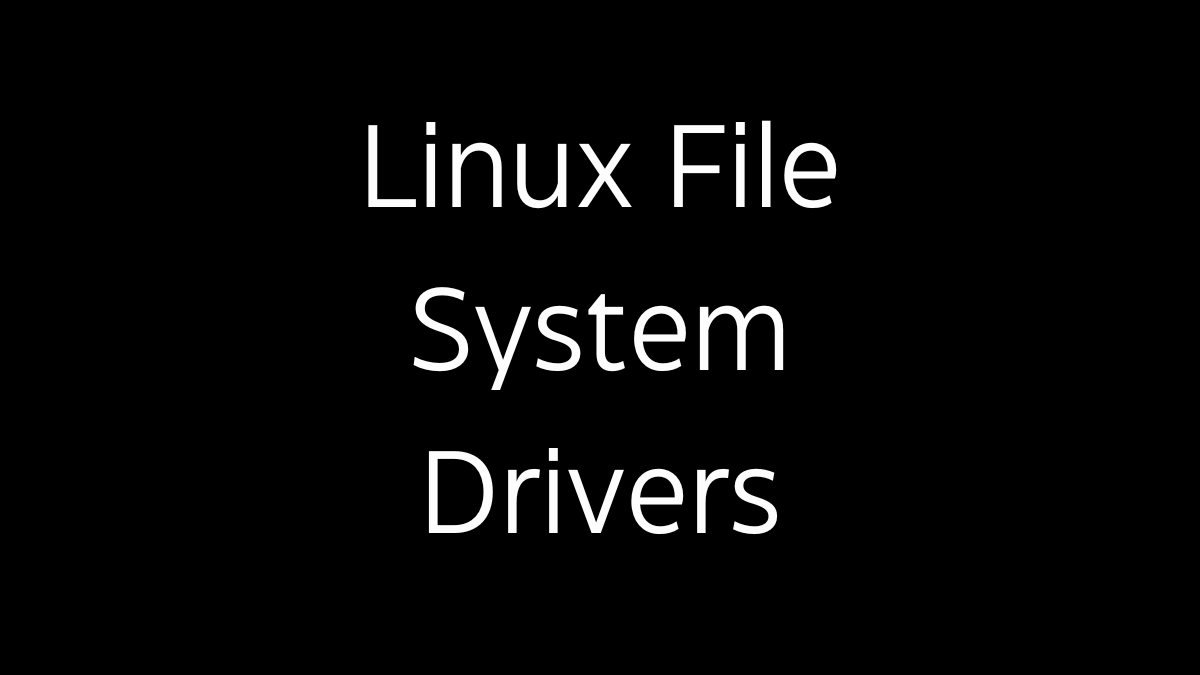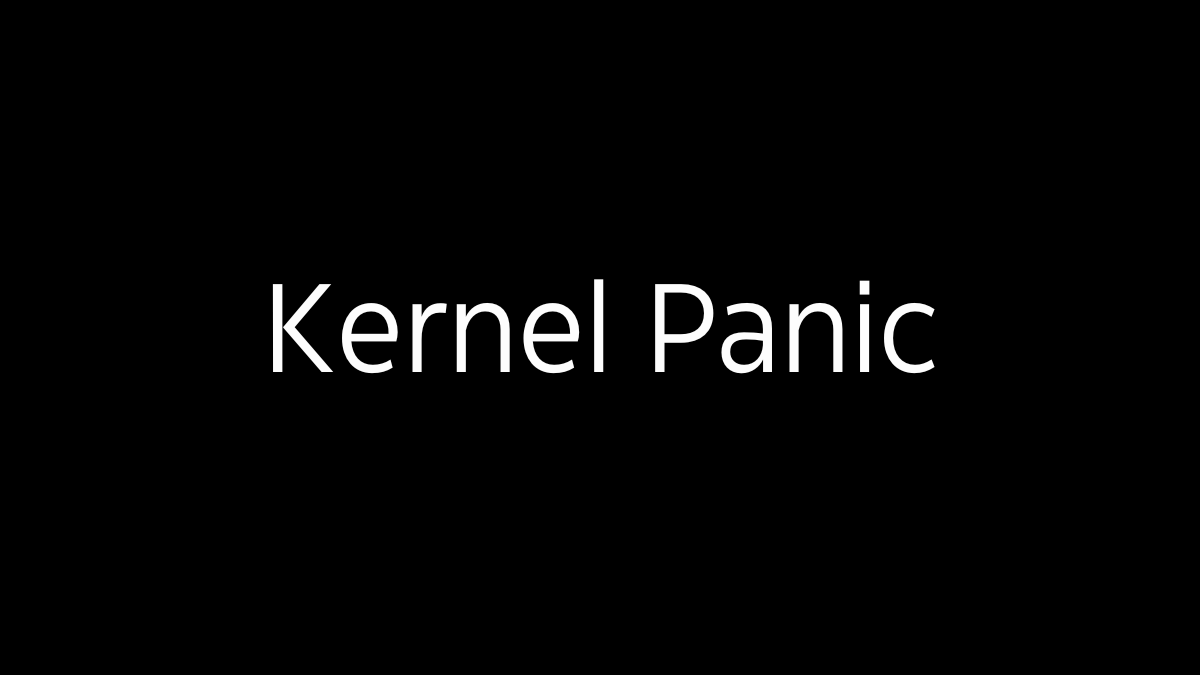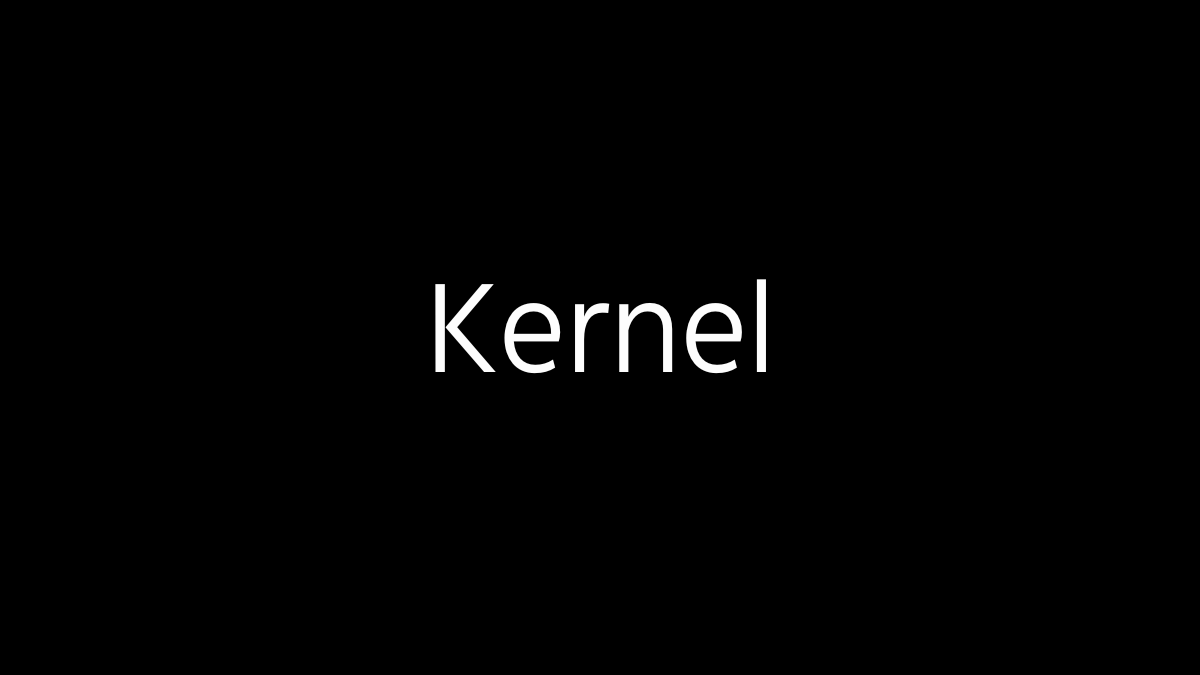The Linux Virtual File System (VFS) is an abstraction layer that provides a consistent interface to the file systems supported by the operating system. This layer allows Linux to manage multiple different file systems in a uniform manner, enabling them to coexist and interact within a single, coherent file hierarchy. Here’s a deeper look at its key components and functionalities:
1. Purpose of the VFS
- Abstraction Layer: The VFS acts as an abstraction layer between the user and the specific details of different file systems. Whether a file system is ext4, NTFS, or something else, the VFS provides a standard set of interfaces for file operations, like reading, writing, and accessing files.
- Unified Interface: VFS allows users and applications to access different types of file systems in a unified way. For instance, a user can interact with files on an ext4 file system in the same way they would with files on a FAT32 file system.
2. Core Components of VFS
- Inodes: An inode is a data structure on a filesystem that stores information about a file or directory (like its size, owner, permissions, etc.). The VFS uses inodes to represent files and directories across different file systems.
- Dentries (Directory Entries): These represent directory entries in a file system, mapping filenames to corresponding inodes. The VFS uses a dentry cache to speed up the translation of file names to inodes.
- Superblock: The superblock holds information about a file system, like its type, size, status, and other metadata. The VFS manages superblocks for each mounted file system.
- File: In the VFS context, a file structure represents an open file, keeping track of the file’s state, such as the current read/write position.
- Mount: The VFS uses mount points to connect file systems into the global file system tree. Each mount point has an associated superblock.
3. How VFS Works
- When a user or application requests to access a file, the VFS checks its cache to see if the file’s information is already in memory (using dentries and inodes). If not, it retrieves the required information from the underlying file system.
- The VFS then directs the operation to the appropriate file system driver (e.g., ext4, NTFS) using the standardized VFS interfaces.
- VFS manages file system mounts, ensuring that different file systems can be mounted, unmounted, and interacted with seamlessly.
4. Key Features of VFS
- Support for Multiple File Systems: The VFS enables Linux to support numerous file systems, such as ext4, XFS, Btrfs, NTFS, and more, without requiring significant changes to applications or user workflows.
- File System Agnosticism: Users can interact with files in a uniform way, regardless of the underlying file system, thanks to the abstraction provided by the VFS.
- Efficiency: The use of caches (like dentry and inode caches) enhances performance by reducing the need to repeatedly access the disk for frequently requested files and directories.
5. Interaction with User Space
- System Calls: Users interact with the VFS primarily through system calls (e.g.,
open(),read(),write(),close()), which the VFS translates into file system-specific operations. - Virtualization: In virtualized environments, the VFS can facilitate the sharing of files and directories between the host and guest systems, maintaining the same consistency and abstraction.
6. Examples of VFS in Action
- Mounting a File System: When you mount a USB drive (formatted with FAT32) to your Linux system, the VFS handles the integration of the drive’s file system into your existing file hierarchy.
- Accessing Remote File Systems: Through network file systems like NFS, VFS allows remote file systems to be accessed as if they were local.
7. Conclusion
- The Linux Virtual File System is a crucial component of the Linux kernel that provides a flexible and efficient way to manage diverse file systems. It abstracts the complexities of different file system implementations and presents a uniform interface for file operations, ensuring that users and applications can work with files and directories seamlessly across multiple file systems.
The VFS plays a foundational role in the Linux operating system’s ability to support a wide variety of file systems, making it a key feature in its flexibility and robustness.