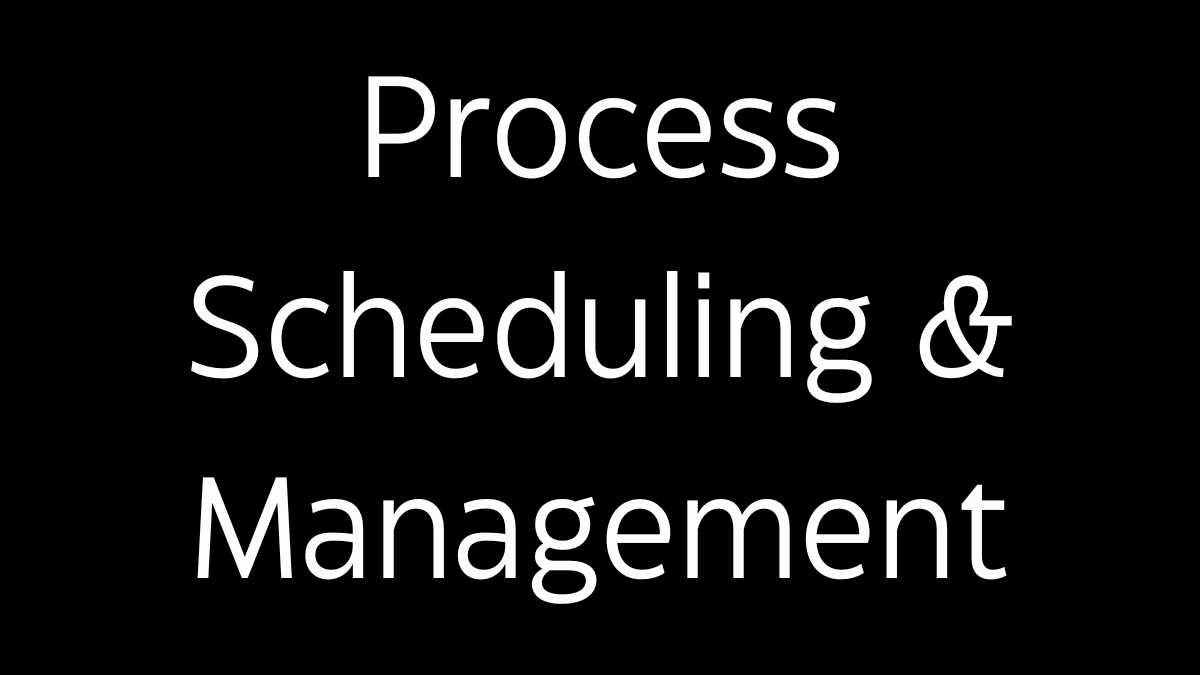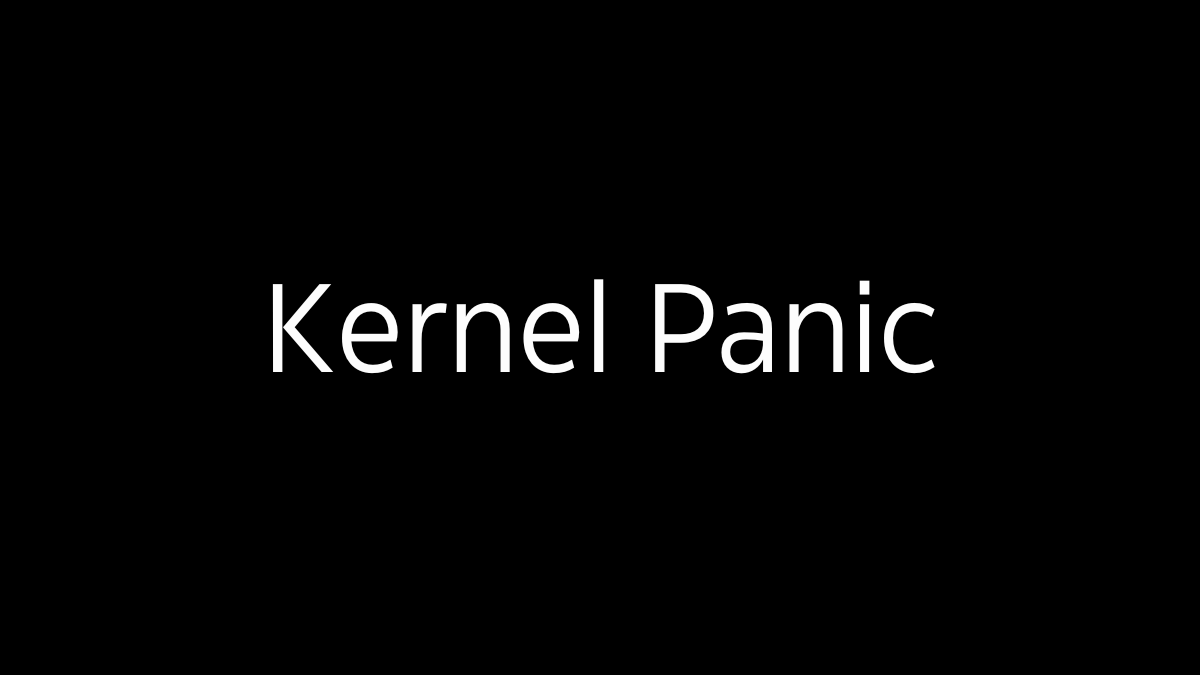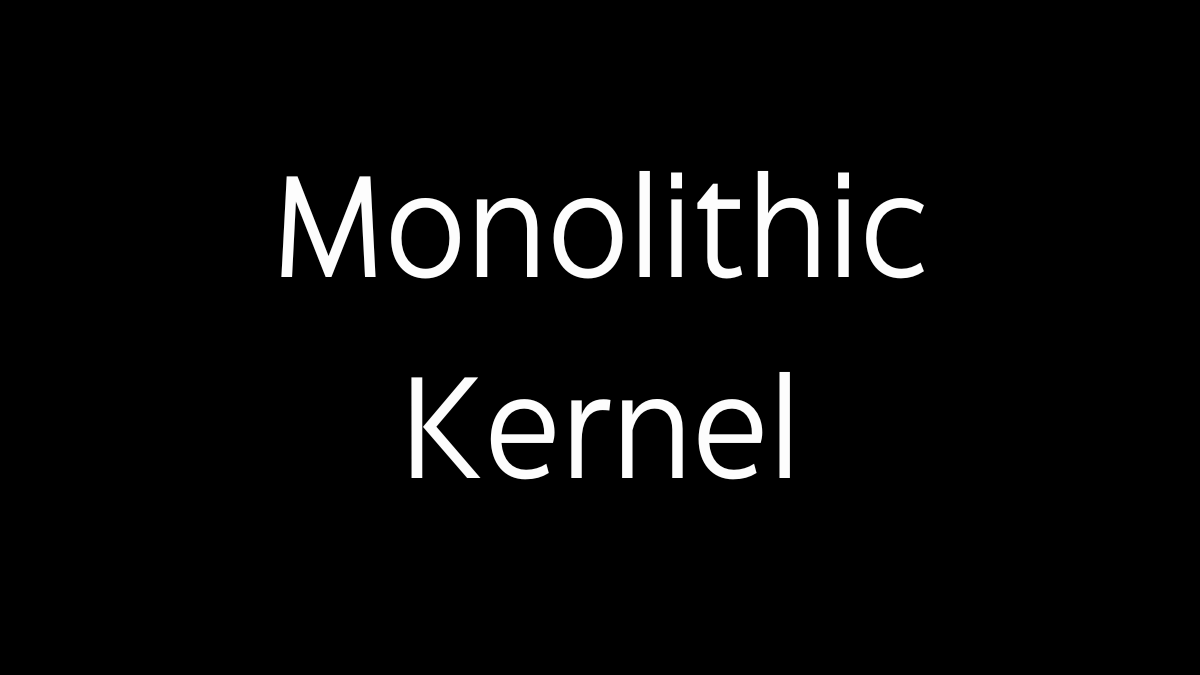The process scheduler and management system in Linux is a critical component of the operating system, responsible for determining which processes run on the CPU and for how long. This system ensures that all processes receive a fair share of CPU time while optimizing system performance and responsiveness. Here’s an in-depth look at how Linux handles process scheduling and management:
1. Overview of Process Scheduling
- Process Scheduling: Process scheduling in Linux involves selecting which process should run on the CPU at any given time. The scheduler must balance the needs of multiple processes, ensuring that each gets a chance to execute while maintaining overall system performance.
- Multitasking: Linux is a multitasking operating system, meaning it can execute multiple processes concurrently by rapidly switching between them. This gives the appearance that all processes are running simultaneously.
2. Types of Processes
2.1 Foreground and Background Processes
- Foreground Processes: These are processes that the user interacts with directly, typically through a terminal or a graphical interface. For example, when you run a command in the terminal, it executes as a foreground process.
- Background Processes: Background processes run without direct user interaction, often performing tasks like system maintenance, running services, or handling long-running computations. Background processes are usually started by appending
&to a command.
2.2 Interactive, Batch, and Real-Time Processes
- Interactive Processes: These are processes that require user input and need to be highly responsive. They are often given higher priority by the scheduler.
- Batch Processes: Batch processes do not require immediate user interaction and are usually executed as resources become available. They typically run in the background.
- Real-Time Processes: Real-time processes have strict timing requirements and are often used in embedded systems or for tasks that need to occur at precise intervals. Linux supports real-time scheduling policies to manage these processes.
3. Process States
3.1 Running
- Running: A process is in the running state when it is actively executing on the CPU. If a system has multiple CPUs, multiple processes can be in the running state simultaneously.
3.2 Waiting (Sleeping)
- Waiting (Sleeping): Processes in this state are not currently using the CPU but are waiting for an event or resource, such as input from a user or data from a disk. Waiting processes can be in either an interruptible or uninterruptible state.
3.3 Stopped
- Stopped: A process is stopped when it has been paused by the user or another process. A stopped process can be resumed later.
3.4 Zombie
- Zombie: A zombie process is a process that has completed execution but still has an entry in the process table. This state occurs when the process’s parent has not yet read the process’s exit status.
4. Process Control and Management
4.1 Process Creation
- fork(): The
fork()system call is used to create a new process by duplicating an existing process. The new process, called the child, is an exact copy of the parent process, except for the process ID. - exec(): The
exec()family of functions replaces the current process image with a new one, effectively starting a different program within the same process. - init Process: The
init(orsystemd) process is the first process started by the Linux kernel at boot time and serves as the ancestor of all other processes.
4.2 Process Termination
- exit(): The
exit()system call terminates a process and returns an exit status to the parent process. This status can be retrieved usingwait()orwaitpid(). - kill(): The
kill()system call sends a signal to a process, which can be used to terminate the process or to request it to perform a specific action, such as reloading its configuration.
4.3 Process Priority and Nice Value
- Priority: Each process in Linux has a priority that determines how much CPU time it receives. Higher priority processes are favored by the scheduler.
- Nice Value: The nice value is a user-space mechanism that affects the scheduling priority of a process. The lower the nice value (ranging from -20 to 19), the higher the priority. The
niceandrenicecommands are used to set or change the nice value of a process.
5. Linux Process Scheduler
5.1 Completely Fair Scheduler (CFS)
- CFS: The Completely Fair Scheduler (CFS) is the default process scheduler in Linux, introduced in kernel version 2.6.23. CFS aims to fairly allocate CPU time to all processes by maintaining a red-black tree structure that keeps track of processes based on the amount of time they have been running.
- Scheduling Classes: CFS supports multiple scheduling classes, including:
- SCHED_NORMAL (SCHED_OTHER): The default scheduling class for most processes, providing fair CPU time distribution.
- SCHED_BATCH: Designed for batch processing tasks, which do not require user interaction and can tolerate longer wait times.
- SCHED_IDLE: Used for processes that should only run when the system is otherwise idle.
- SCHED_FIFO and SCHED_RR: These are real-time scheduling policies, where SCHED_FIFO is first-in-first-out and SCHED_RR is round-robin. They are used for real-time processes that require deterministic scheduling.
5.2 Time Slices
- Time Slices: CFS allocates a time slice to each process, representing the amount of CPU time the process can use before being preempted. CFS dynamically adjusts time slices based on the load and the process’s priority.
6. Multi-Core Scheduling
- CPU Affinity: Linux allows processes to be bound to specific CPUs using CPU affinity, which can optimize performance by keeping a process running on the same CPU. The
tasksetcommand can be used to set or retrieve the CPU affinity of a process. - Load Balancing: The scheduler also includes load balancing features to distribute processes evenly across multiple CPUs, preventing any single CPU from becoming a bottleneck.
7. Process Management Commands
7.1 ps
- ps: The
pscommand displays information about currently running processes, including their process IDs (PIDs), status, CPU usage, and more. Common options includeps auxfor a detailed list andps -effor a full-format listing.
7.2 top
- top: The
topcommand provides a real-time view of running processes, showing CPU usage, memory usage, and other statistics. Processes can be sorted by various metrics, and the list updates dynamically.
7.3 htop
- htop: An interactive process viewer,
htopis similar totopbut offers a more user-friendly interface, with options to kill processes, adjust their priority, and view detailed resource usage.
7.4 kill
- kill: The
killcommand sends signals to processes. For example,kill -9 PIDforcibly terminates a process, whilekill -15 PIDsends a polite termination signal.
7.5 nice/renice
- nice: The
nicecommand starts a process with a specified nice value, affecting its priority. - renice: The
renicecommand changes the nice value of an existing process, allowing users to increase or decrease its priority.
8. Advanced Process Management
8.1 Cgroups (Control Groups)
- Cgroups: Control Groups (cgroups) are a kernel feature that allows the allocation, prioritization, and tracking of system resources such as CPU, memory, and I/O for groups of processes. Cgroups are essential in containerization platforms like Docker and Kubernetes, where they enforce resource limits for containers.
8.2 Namespaces
- Namespaces: Linux namespaces provide process isolation, allowing different processes to have separate views of the system’s resources. For example, each container in Docker operates within its own set of namespaces, which includes process IDs, network interfaces, and file systems.
9. Conclusion
- The process scheduler and management system in Linux is a sophisticated and powerful component that ensures the efficient execution of processes while maintaining system stability and responsiveness. By understanding the principles of process scheduling, states, and management tools, system administrators and developers can optimize the performance of their applications and ensure that critical tasks receive the necessary resources.
Mastery of process management commands and advanced features like cgroups and namespaces is essential for managing complex environments, particularly in modern scenarios involving virtualization, containerization, and real-time systems.