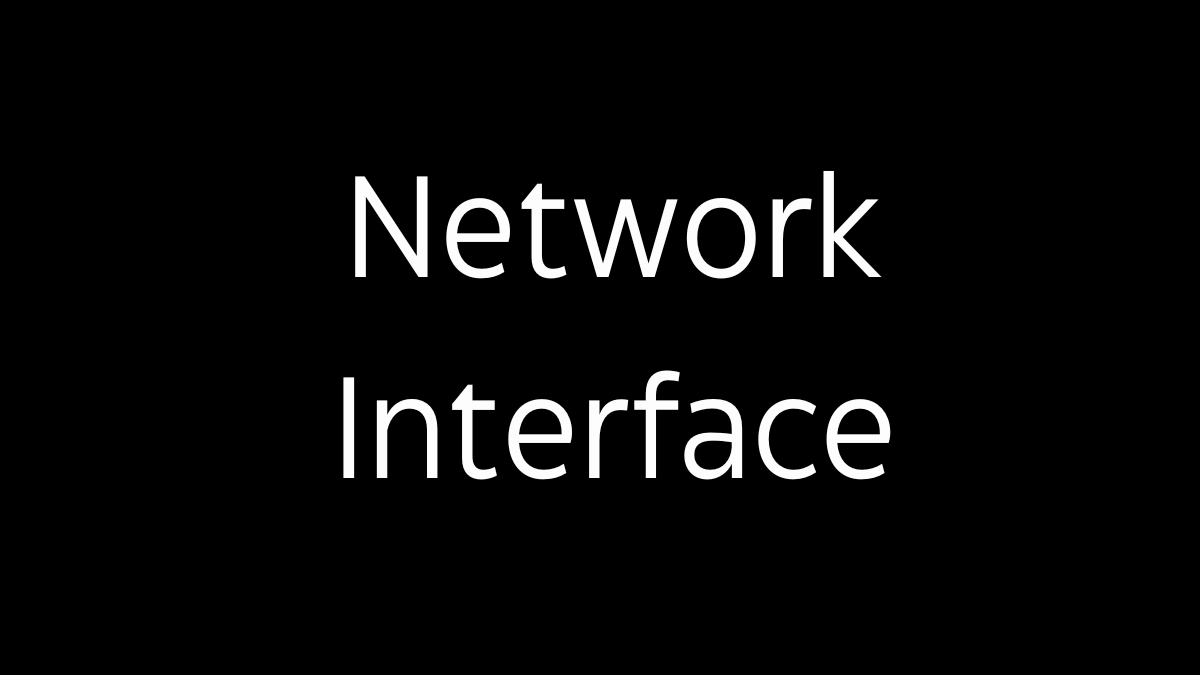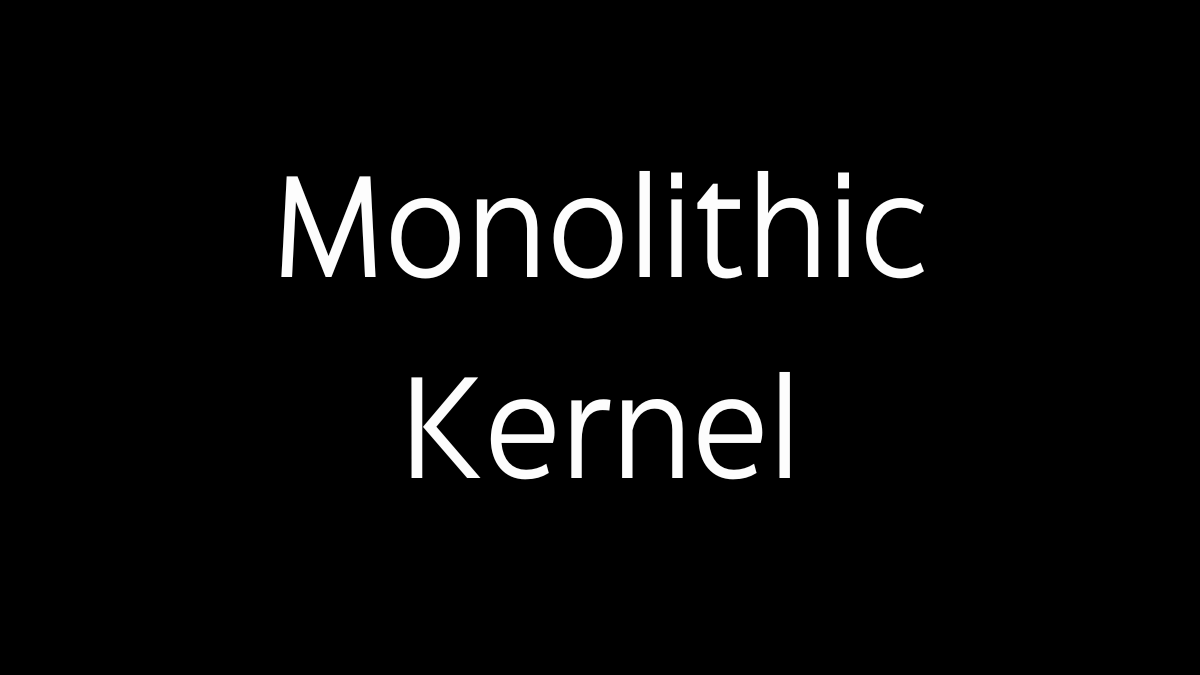The Memory Manager in Linux is a crucial component of the operating system that handles the allocation, management, and protection of memory resources. It ensures that processes have the memory they need while maintaining system stability and efficiency. Here’s a detailed overview of how the Linux Memory Manager works and its key components:
1. Role of the Memory Manager
- The Memory Manager is responsible for managing the computer’s RAM and, in some cases, swap space on disk. It allocates memory to processes, keeps track of memory usage, and handles memory swapping and paging when necessary.
- It also plays a key role in ensuring that processes are isolated from each other (memory protection) and that memory is used efficiently across the system.
2. Key Concepts in Memory Management
2.1 Virtual Memory
- Virtual Memory: Linux uses a virtual memory system, where each process is given the illusion of having its own contiguous memory space. This is made possible through the use of memory addresses that are mapped to physical addresses by the Memory Management Unit (MMU).
- Address Space: Each process has its own address space, divided into segments like the stack, heap, text (code), and data segments. This isolation prevents processes from accidentally or intentionally accessing each other’s memory.
2.2 Paging and Swapping
- Paging: Memory is divided into fixed-size blocks called pages (typically 4KB in size). The Memory Manager keeps track of these pages and maps virtual pages to physical memory locations. If a page is not in physical memory, a page fault occurs, and the required page is loaded from disk.
- Swapping: When physical memory is full, the Memory Manager may move inactive pages to a special area on disk called the swap space. This frees up RAM for active processes but can slow down the system if swapping becomes excessive.
2.3 Memory Allocation
- Buddy System Allocator: Linux uses the buddy system for managing free memory. In this system, memory is divided into blocks of varying sizes (powers of two), and when a process requests memory, the closest available block size is allocated. If a large block is free, it can be split into smaller “buddy” blocks.
- Slab Allocator: For smaller, frequently used objects, Linux uses the slab allocator, which manages caches of objects of the same size, reducing the overhead of frequent allocation and deallocation.
3. Components of the Memory Manager
3.1 Page Tables
- Page Tables: These data structures map virtual addresses to physical addresses. Each process has its own page table, and the Memory Manager maintains these tables to ensure correct memory translation.
- Multi-Level Paging: Linux typically uses a multi-level paging system (e.g., two-level or three-level paging) to efficiently manage large address spaces.
3.2 TLB (Translation Lookaside Buffer)
- TLB: The Translation Lookaside Buffer is a cache used by the MMU to speed up virtual-to-physical address translation. When a virtual address is accessed, the MMU first checks the TLB to see if the mapping is already cached. If not, it must look up the mapping in the page tables, which is slower.
3.3 Memory Protection
- Protection Mechanisms: The Memory Manager ensures that each process operates within its allocated memory space, preventing illegal access to other processes’ memory. This is done using page tables and permissions that control which processes can read, write, or execute certain memory regions.
- Segmentation: Although Linux primarily uses paging for memory management, segmentation is also supported. Segmentation divides memory into variable-sized segments, each with specific access rights, though this is more commonly used in older systems.
4. Memory Management Techniques
4.1 Demand Paging
- Demand Paging: In Linux, pages are not loaded into memory until they are needed. When a process accesses a part of memory that is not currently in RAM, a page fault occurs, and the Memory Manager loads the required page from disk into memory.
- Lazy Allocation: This approach delays memory allocation until the last possible moment, reducing memory usage and speeding up program startup times.
4.2 Copy-On-Write (COW)
- Copy-On-Write: When a process creates a child process (e.g., via the
fork()system call), both processes share the same physical memory pages initially. If either process writes to a shared page, the Memory Manager creates a copy of the page for the writing process, ensuring that each process has its own private copy. This technique is efficient in scenarios where the child process does not modify the memory it inherits from the parent.
4.3 Memory Overcommitment
- Overcommitment: Linux can allocate more virtual memory to processes than the total physical memory available, assuming not all allocated memory will be used simultaneously. However, this can lead to an Out-Of-Memory (OOM) condition if memory usage exceeds available resources.
5. Memory Management in Practice
5.1 Process Address Space Layout
- Process Address Space Layout: Each process in Linux has a structured memory layout:
- Text Segment: Contains the executable code.
- Data Segment: Contains initialized global and static variables.
- Heap: Used for dynamic memory allocation (
malloc()). - Stack: Used for function call management, including local variables and return addresses.
- The Memory Manager tracks and manages these segments, allocating and deallocating memory as needed.
5.2 Kernel Memory Management
- Kernel Memory Management: The Linux kernel also requires memory for its operation, which is managed differently from user-space memory. Kernel memory is not paged or swapped, as it needs to be always accessible.
- kmalloc and vmalloc: The kernel uses
kmalloc()for small, contiguous memory allocations andvmalloc()for larger, non-contiguous allocations.
6. Out-Of-Memory (OOM) Killer
- OOM Killer: When the system runs out of memory, the OOM killer is invoked to free up resources. It selects and terminates processes based on criteria like memory usage and importance, aiming to keep the system running.
7. Memory Management in Multi-Core Systems
- NUMA (Non-Uniform Memory Access): On multi-core systems, memory access speed can vary depending on the memory’s physical location relative to the processor. Linux supports NUMA, optimizing memory allocation to ensure that processes access the fastest available memory.
8. Conclusion
- The Linux Memory Manager is a sophisticated system that efficiently manages memory resources across processes, ensuring both performance and stability. By utilizing techniques like virtual memory, paging, and memory protection, it creates a flexible and secure environment where multiple processes can run concurrently without interfering with each other.
Understanding the intricacies of memory management is crucial for developers and system administrators, particularly when optimizing applications or diagnosing memory-related issues in a Linux environment.