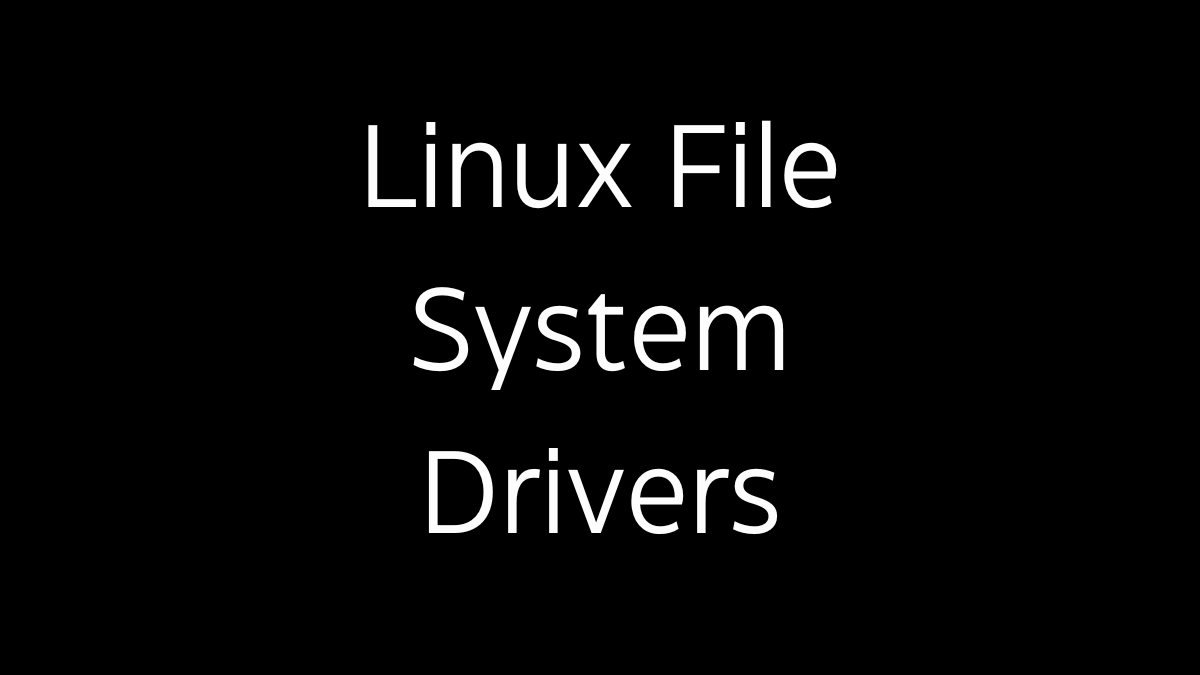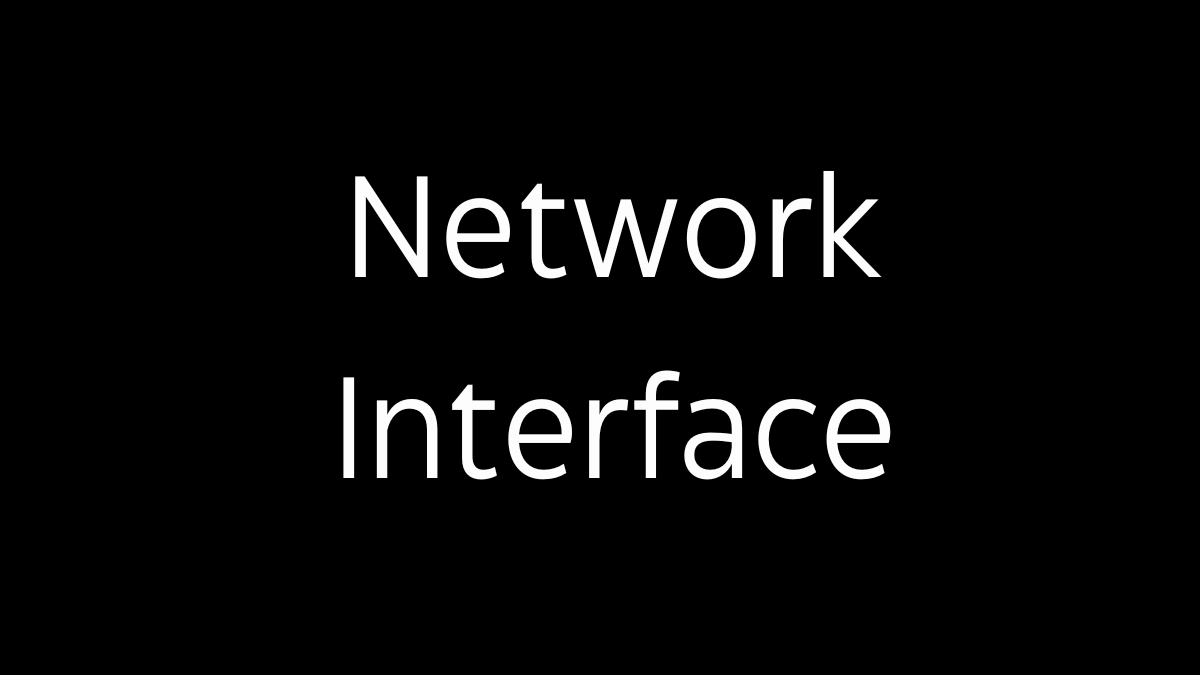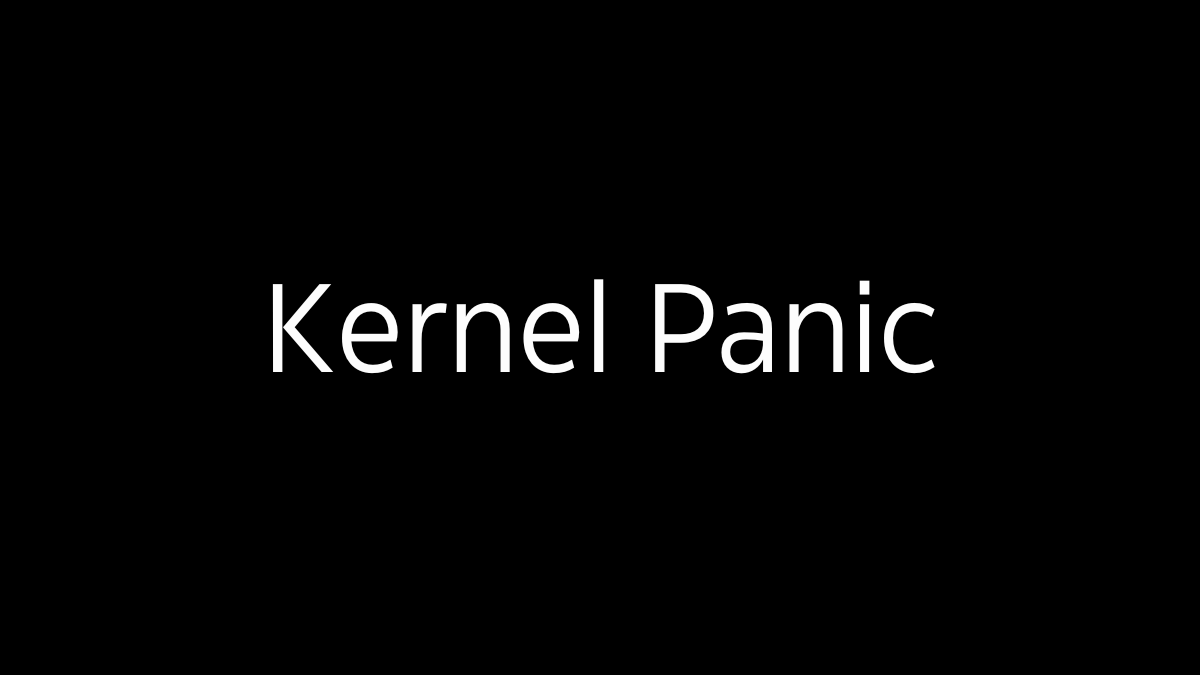Linux file system drivers are crucial components of the operating system that allow it to interface with various file systems, enabling it to read from and write to different types of storage devices. Each file system has its own specific driver that translates the generic file system requests made by the Virtual File System (VFS) layer into commands specific to that file system. Here’s an overview of key concepts and examples related to Linux file system drivers:
1. What is a File System Driver?
- A file system driver is a kernel module that implements the logic needed to manage files and directories on a specific file system. These drivers handle the low-level details of how data is stored, retrieved, and organized on storage devices.
2. Types of File System Drivers in Linux
- Native Linux File Systems: These are file systems that are specifically designed for use with Linux. Examples include:
- ext4: The fourth extended file system is the default file system for many Linux distributions. It is designed for large-scale data management with features like journaling, extents, and delayed allocation.
- Btrfs: A modern file system developed for Linux that supports advanced features like snapshots, compression, and subvolumes.
- XFS: A high-performance file system known for its scalability and robustness, especially in environments requiring large files and parallel input/output (I/O) operations.
- Cross-Platform File Systems: These are file systems that are used across multiple operating systems. Linux provides drivers for these file systems to ensure interoperability. Examples include:
- NTFS: Originally developed by Microsoft for Windows, NTFS is supported in Linux through the
ntfs-3gdriver, allowing read and write access. - FAT32/exFAT: These are commonly used on USB drives and other removable media. Linux supports these through the
vfatandexfatdrivers, respectively.
- NTFS: Originally developed by Microsoft for Windows, NTFS is supported in Linux through the
- Network File Systems: These drivers allow Linux to access file systems over a network. Examples include:
- NFS (Network File System): NFS allows files to be shared over a network, enabling remote file systems to be mounted and accessed as if they were local.
- CIFS/SMB: These protocols are used for file sharing in Windows networks. Linux supports these through the
cifsdriver, allowing integration with Windows file shares.
- Clustered File Systems: These are used in high-availability and high-performance environments where multiple servers need to access the same storage. Examples include:
- GFS2 (Global File System 2): A file system used in Red Hat Enterprise Linux for cluster environments.
- OCFS2 (Oracle Cluster File System): Developed by Oracle, this is another clustered file system supported by Linux.
- Special-Purpose File Systems: These file systems serve specific use cases, such as in-memory storage or compressed archives. Examples include:
- tmpfs: A temporary file storage system that uses RAM for storing files. It is typically used for fast access to temporary data.
- squashfs: A compressed read-only file system often used in live Linux distributions and embedded systems.
3. How File System Drivers Work
- Integration with VFS: When a file system is mounted, the VFS interacts with the specific file system driver to access the storage device. The driver translates high-level file operations into commands specific to that file system.
- Loading Drivers: File system drivers can be built into the kernel or loaded as modules. When a module is needed (e.g., when mounting a file system), it can be dynamically loaded using the
modprobecommand. - Data Management: The file system driver handles the layout of data on the disk, the management of metadata (e.g., file ownership, permissions), and the implementation of features like journaling or compression.
4. Examples of File System Drivers
- ext4 Driver: This driver handles the ext4 file system, which is widely used in Linux. It supports features like journaling, large file sizes, and extended attributes.
- Btrfs Driver: The Btrfs driver enables advanced features like checksums, snapshots, and RAID-like configurations, making it suitable for modern storage needs.
- ntfs-3g Driver: This is a user-space driver that allows Linux to fully interact with NTFS file systems, including writing data, which was not possible with older drivers.
- vfat Driver: The
vfatdriver provides access to FAT32 file systems, commonly used on USB drives and memory cards. - cifs Driver: The
cifsdriver allows Linux systems to access files on Windows shares, supporting the SMB/CIFS protocol.
5. Advanced Features in File System Drivers
- Journaling: Many file systems, like ext4 and XFS, support journaling, which helps protect the integrity of the file system in case of power failures or crashes.
- Snapshots: Drivers like Btrfs and ZFS support snapshots, which allow the file system to capture the state of the system at a particular moment in time.
- Compression and Deduplication: Modern file systems like Btrfs and ZFS offer built-in compression and deduplication to save space and improve performance.
6. Conclusion
- Linux file system drivers are vital for the operating system’s flexibility and interoperability. They allow Linux to support a wide range of file systems, making it possible to read, write, and manage data across various storage devices and platforms. Each driver is tailored to the specific needs and features of the file system it supports, ensuring efficient and reliable data management.
Understanding how these drivers work and how they interact with the VFS layer is essential for system administrators and developers working with Linux systems, particularly in environments where multiple file systems are used.