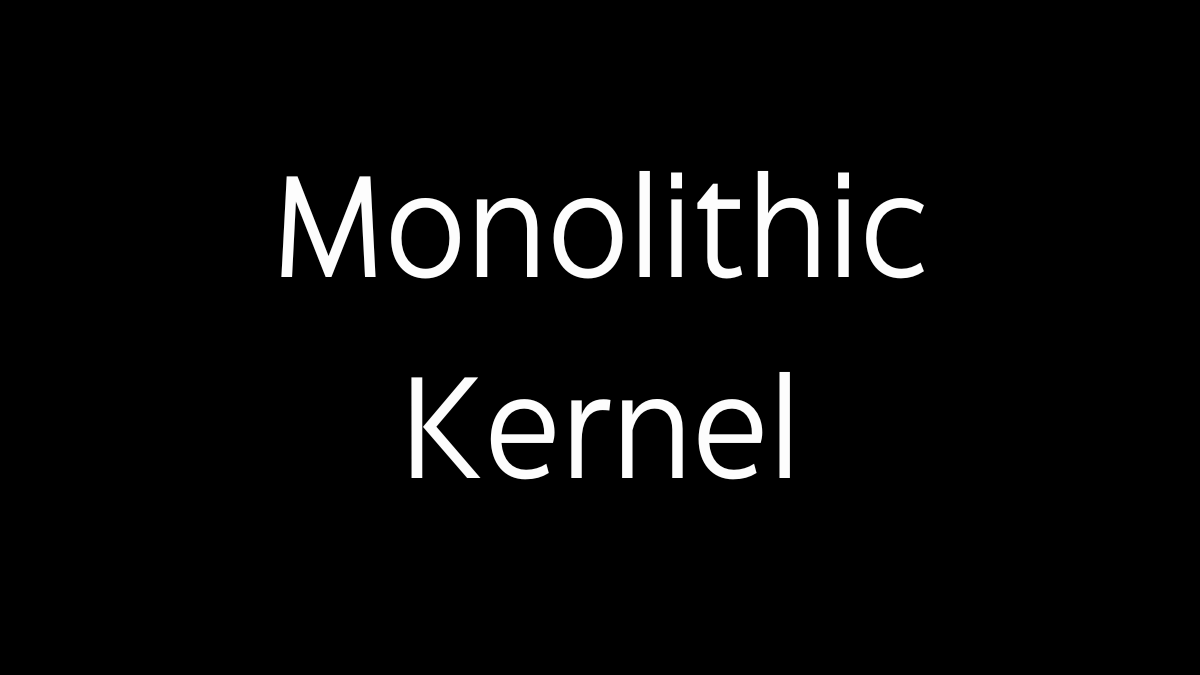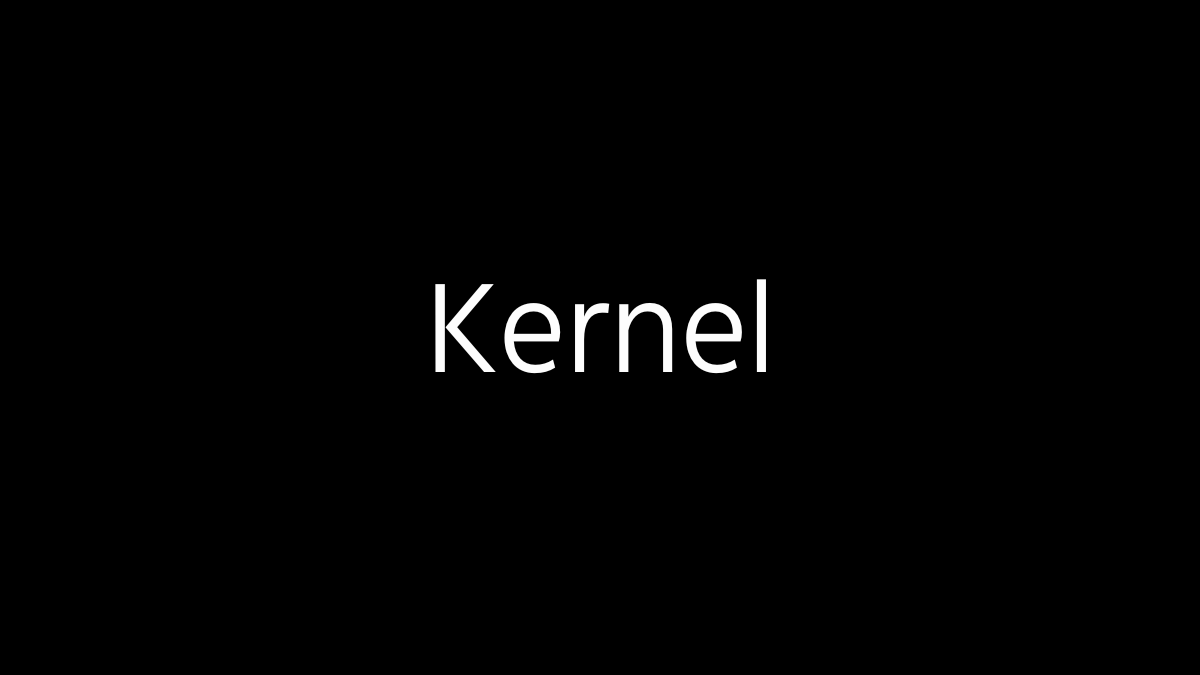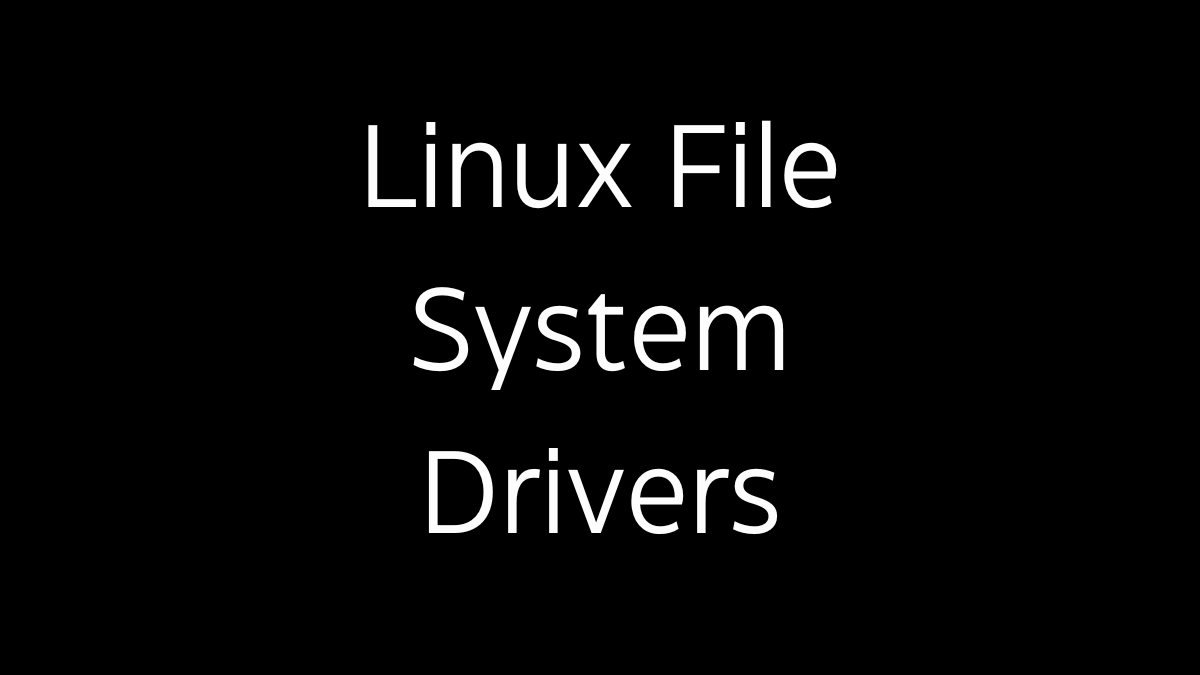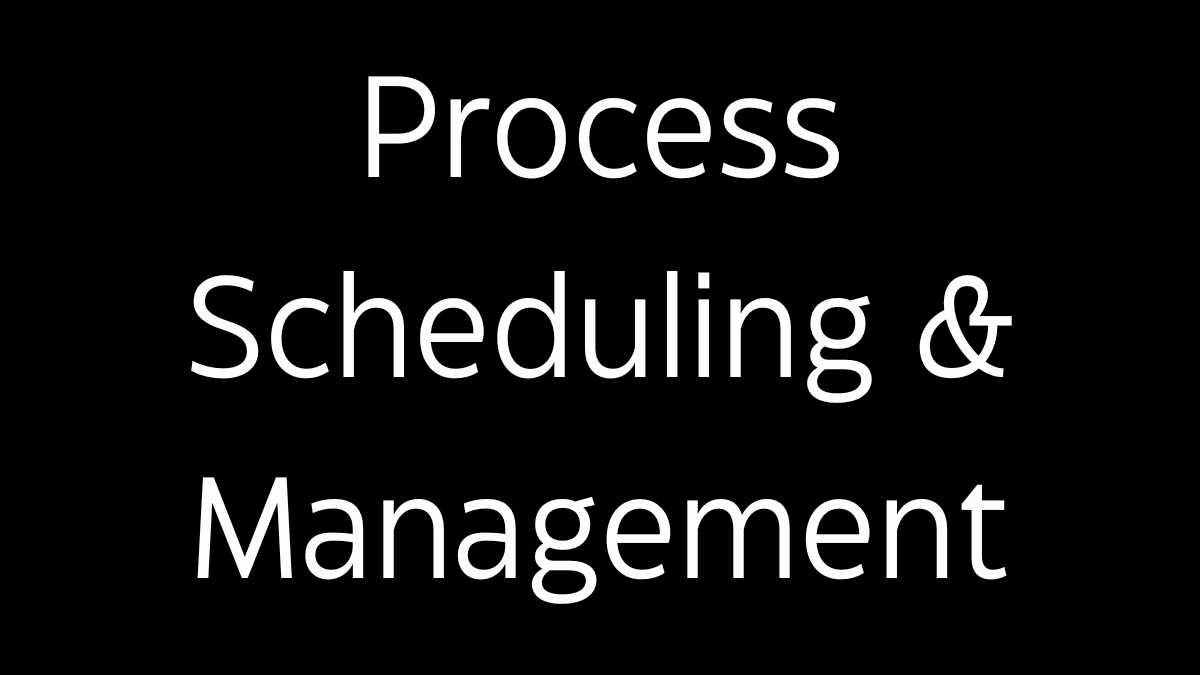Hardware device drivers in Linux are software components that allow the operating system to interact with and control hardware devices. These drivers act as an intermediary between the operating system and hardware, translating high-level commands into low-level instructions that the hardware can understand. Here’s an in-depth look at how hardware device drivers work in Linux, their types, how they are managed, and why they are important.
1. Overview of Device Drivers
- Device Driver Definition: A device driver is a specialized software program that provides the operating system with the ability to communicate with hardware devices, such as graphics cards, network adapters, disk drives, and printers.
- Role in the System: Device drivers serve as a bridge between the hardware and the operating system, ensuring that software applications can interact with hardware components without needing to understand the specifics of the hardware.
2. Types of Device Drivers
2.1 Kernel-Space Drivers
- Kernel-Space Drivers: Most device drivers operate in kernel space, meaning they run with high privileges and are part of the operating system’s kernel. These drivers have direct access to hardware and can perform low-level operations, such as reading from or writing to device registers.
- Examples:
- Block Device Drivers: Manage storage devices like hard drives, SSDs, and USB drives. Examples include drivers for file systems like ext4 and device drivers for storage controllers.
- Character Device Drivers: Handle devices that transmit data one character at a time, such as serial ports and keyboards.
- Network Device Drivers: Control network interfaces, allowing communication over Ethernet, Wi-Fi, or other networking technologies.
2.2 User-Space Drivers
- User-Space Drivers: Some drivers run in user space, meaning they operate outside the kernel with lower privileges. These drivers are typically used for devices where security or stability is a concern, such as USB devices, printers, and certain graphics drivers.
- Examples:
- USB Device Drivers: Many USB devices can be managed using user-space drivers via the USB subsystem and libraries like
libusb. - Graphics Drivers: Modern graphics stacks, such as those used in Wayland or X.org, often utilize user-space components to manage GPU resources.
- USB Device Drivers: Many USB devices can be managed using user-space drivers via the USB subsystem and libraries like
2.3 Virtual Device Drivers
- Virtual Device Drivers: These drivers emulate hardware devices, allowing the operating system to interact with virtual devices as if they were real. Virtualization platforms and container environments often use virtual device drivers.
- Examples:
- Loopback Device Drivers: Allow a file to be treated as a block device, useful for mounting disk images.
- Virtual Network Adapters: Used in virtualized environments to simulate network interfaces for virtual machines.
3. Device Driver Architecture in Linux
3.1 Monolithic Kernel Model
- Monolithic Kernel Model: Linux uses a monolithic kernel model, where most device drivers are integrated directly into the kernel. This model allows for efficient communication between drivers and the kernel but requires careful management to maintain stability.
3.2 Loadable Kernel Modules (LKMs)
- Loadable Kernel Modules: Many Linux device drivers are implemented as loadable kernel modules (LKMs), which can be dynamically loaded and unloaded from the kernel as needed. This flexibility allows for the addition of new drivers without requiring a system reboot.
- Commands:
- modprobe: Used to load a kernel module.
- insmod: Loads a module into the kernel manually.
- rmmod: Removes a module from the kernel.
- lsmod: Lists currently loaded kernel modules.
3.3 Device Files
- Device Files: Linux represents hardware devices as special files located in the
/devdirectory. These device files provide an interface for software to interact with hardware devices. For example:- /dev/sda: Represents the first SATA hard disk.
- /dev/ttyS0: Represents the first serial port.
- udev: The
udevsystem manages device files dynamically, creating and removing them as devices are connected or disconnected.
4. Driver Development and Management
4.1 Writing a Device Driver
- Driver Development: Writing a Linux device driver requires knowledge of the Linux kernel API, hardware specifications, and the specific needs of the device being controlled. Device drivers are typically written in C and involve working with low-level operations such as interrupt handling, direct memory access (DMA), and register manipulation.
- Driver Types:
- Platform Drivers: Used for devices that are integrated into the system’s architecture, such as embedded devices.
- PCI/PCIe Drivers: Manage devices connected via the PCI or PCI Express buses.
- USB Drivers: Handle devices connected via the Universal Serial Bus.
4.2 Kernel Versioning and Compatibility
- Kernel Versioning: The Linux kernel is constantly evolving, and device drivers must be compatible with specific kernel versions. Developers need to keep drivers updated to work with new kernel releases.
- Backward Compatibility: The kernel often maintains backward compatibility to support older drivers, but significant kernel changes may require driver updates.
5. Device Driver Examples in Linux
5.1 Network Drivers
- Network Interface Cards (NICs): Drivers for NICs allow the operating system to send and receive data over a network. Examples include drivers for Ethernet controllers (e.g.,
e1000efor Intel NICs) and wireless adapters (e.g.,iwlwififor Intel wireless cards).
5.2 Graphics Drivers
- Graphics Processing Units (GPUs): Graphics drivers, such as those provided by NVIDIA (
nvidiadriver) or AMD (amdgpudriver), manage the GPU’s resources and provide hardware acceleration for rendering and computation.
5.3 Storage Drivers
- SATA/SCSI Controllers: Drivers for storage controllers manage communication between the CPU and storage devices. Examples include
ahcifor SATA controllers andscsi_modfor SCSI devices.
5.4 Sound Drivers
- Audio Devices: ALSA (Advanced Linux Sound Architecture) is the framework for sound drivers in Linux, providing support for various sound cards and audio interfaces.
6. Troubleshooting and Maintenance
6.1 Checking Driver Status
- lsmod: Lists all currently loaded kernel modules, providing information about the drivers currently in use.
- dmesg: Displays kernel messages, which often include information about device driver loading and errors.
- lspci/lsusb: These commands list all PCI or USB devices, respectively, and show the associated drivers.
6.2 Driver Issues
- Missing Drivers: If a device is not working, it may be due to a missing or improperly loaded driver. Using
modprobeor manually loading the driver withinsmodcan resolve the issue. - Driver Conflicts: Sometimes, multiple drivers may try to control the same device, leading to conflicts. Resolving this may involve blacklisting conflicting drivers or ensuring that the correct driver is loaded first.
7. Conclusion
- Hardware device drivers are essential for the functioning of Linux systems, enabling communication between the operating system and hardware components. Whether managing network interfaces, storage devices, graphics cards, or other peripherals, device drivers ensure that hardware resources are utilized effectively and that the system operates smoothly.
Understanding how device drivers work, how to manage them, and how to develop custom drivers is crucial for system administrators, developers, and anyone involved in maintaining Linux systems. Proper management of device drivers ensures hardware compatibility, system stability, and optimal performance across a wide range of devices.