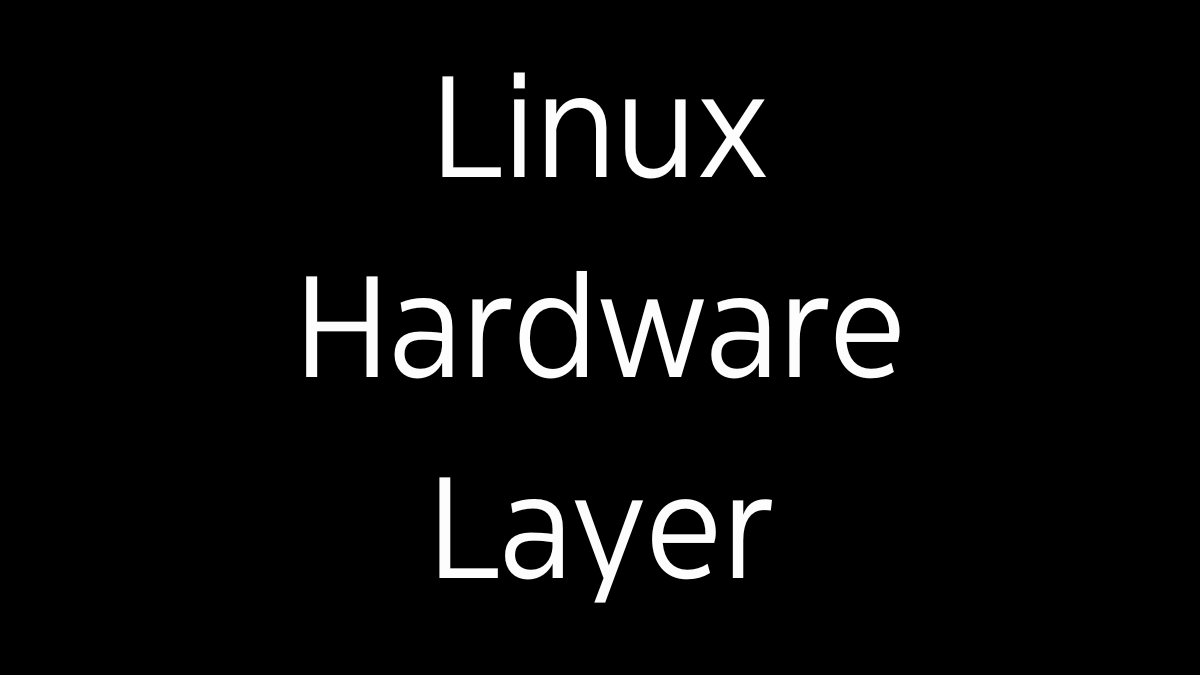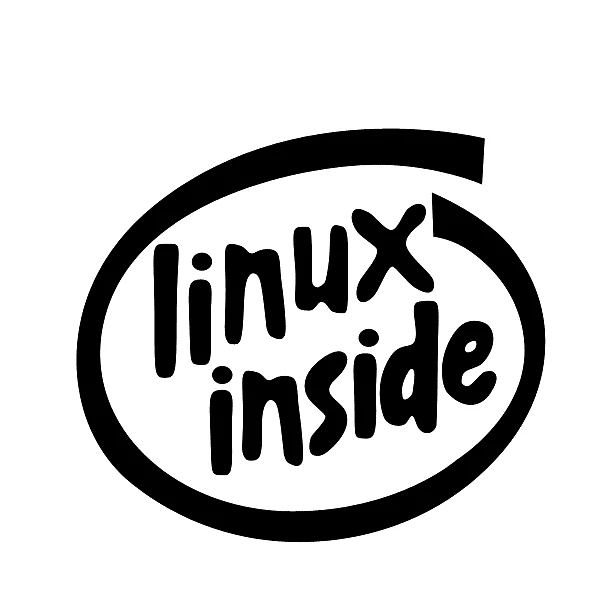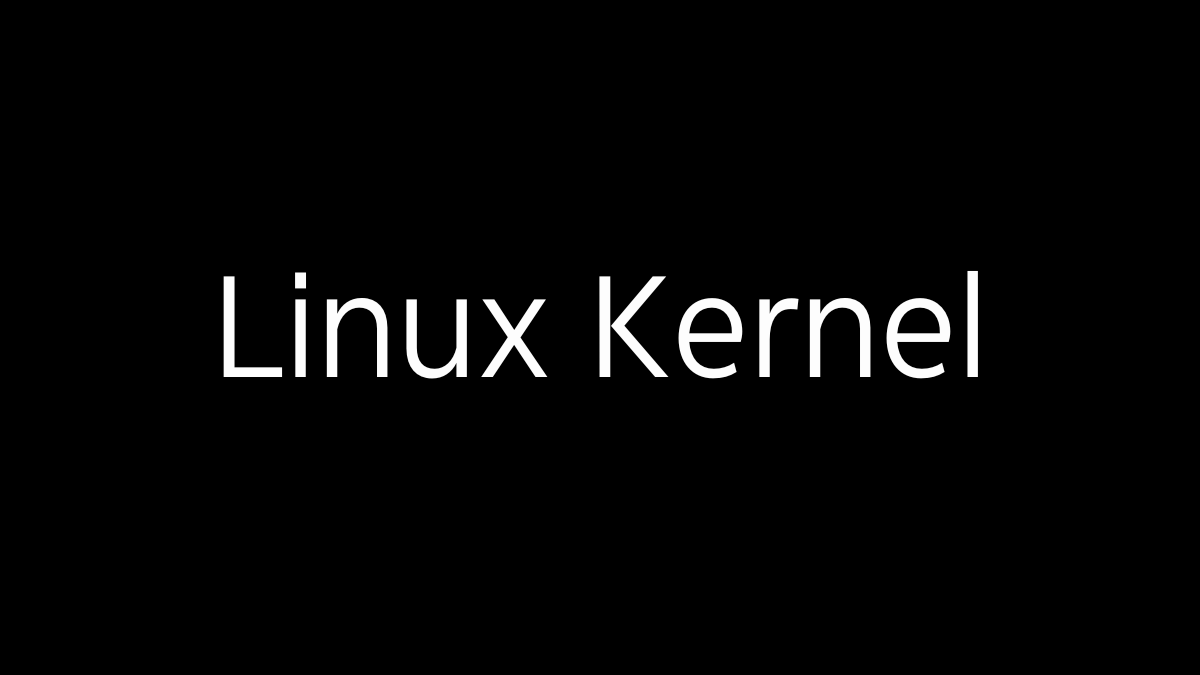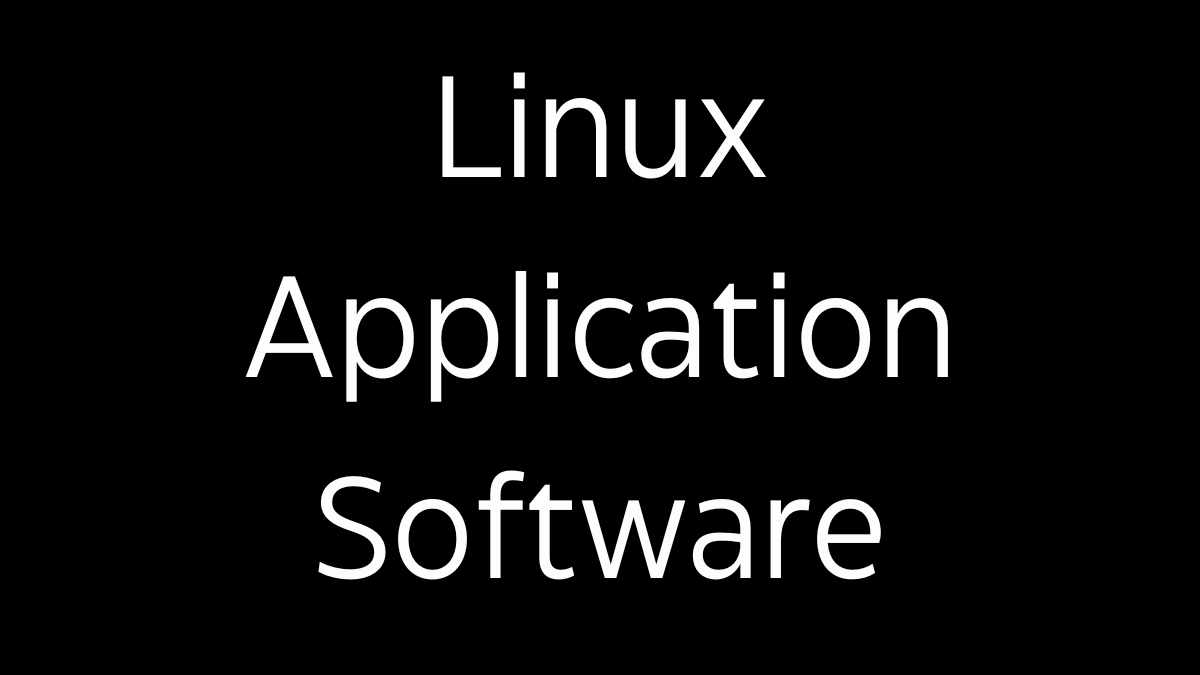Introduction
The Linux operating system, renowned for its versatility, stability, and open-source nature, has a sophisticated relationship with computer hardware. Understanding how Linux interacts with hardware requires an exploration of the Linux hardware layer, which encompasses the kernel, device drivers, hardware abstraction, and the user-space tools that manage hardware resources. This analysis will delve into the structure and functioning of the Linux hardware layer, tracing its components and their interactions.
The Linux Kernel: The Core of Hardware Management
At the heart of Linux’s interaction with hardware is the Linux kernel, the core component of the operating system responsible for managing hardware resources and facilitating communication between software and hardware. The kernel’s hardware-related responsibilities include:
- Device Drivers: The kernel includes a wide array of device drivers that allow it to interface with various hardware components, such as processors, memory, storage devices, network interfaces, and peripheral devices. Device drivers are modules or pieces of code that translate the general commands from the kernel into device-specific instructions that the hardware can execute.
- Hardware Abstraction: The Linux kernel provides a hardware abstraction layer (HAL) that hides the complexities of hardware-specific operations from higher-level software. This abstraction allows user-space applications to interact with hardware in a uniform manner, regardless of the underlying hardware specifics. The kernel abstracts hardware through standardized interfaces like file systems, network stacks, and device nodes.
- Interrupt Handling: The kernel manages hardware interrupts, which are signals sent by hardware devices to the processor indicating the need for attention. Interrupt handling is critical for responding to hardware events (e.g., input from a keyboard or data from a network card) in real-time. The kernel’s interrupt handlers prioritize these signals and coordinate the appropriate response.
- Memory Management: The kernel’s memory management subsystem is responsible for handling both physical and virtual memory, ensuring efficient use of system memory and providing mechanisms for hardware memory protection. It also includes support for swap space, which allows the system to use disk storage as an extension of physical memory.
- Process Scheduling: The kernel’s scheduler manages how processes access the CPU, ensuring that system resources are shared efficiently. The scheduler works closely with hardware timers and processor features like multi-core and multi-threading capabilities to optimize performance.
- I/O Management: Input/output (I/O) operations are managed by the kernel’s I/O subsystem, which includes block device drivers for storage, character device drivers for terminals, and network device drivers. The kernel coordinates data transfer between devices and memory, managing buffers and ensuring data integrity.
Device Drivers: The Interface to Hardware
Device drivers are the essential bridge between the Linux kernel and hardware components. Each device driver is tailored to a specific type of hardware, translating kernel-level commands into device-specific operations. The types of device drivers in Linux include:
- Character Device Drivers: These drivers handle devices that transmit data as a stream of characters, such as keyboards, mice, and serial ports. They interact with the kernel through character device interfaces, which allow user-space applications to read from and write to these devices using standard file operations.
- Block Device Drivers: Block device drivers manage devices that store data in fixed-size blocks, such as hard drives, SSDs, and USB storage devices. These drivers provide the kernel with a way to read and write blocks of data, often interfacing with file systems to organize and retrieve data efficiently.
- Network Device Drivers: These drivers handle network interfaces, including wired and wireless network cards. They manage the transmission and reception of network packets, implementing protocols like TCP/IP and interacting with the kernel’s networking stack to provide seamless network communication.
- Graphics Device Drivers: Graphics drivers manage the rendering of visual data on display devices. These drivers interact with the kernel’s Direct Rendering Manager (DRM) and user-space graphics libraries, such as Mesa and OpenGL, to provide hardware-accelerated graphics.
- Peripheral Device Drivers: Peripheral drivers manage external devices like printers, scanners, and USB gadgets. These drivers enable the kernel to communicate with peripherals via standardized interfaces like USB, Bluetooth, and FireWire.
The modularity of Linux device drivers allows the kernel to be customized and optimized for different hardware environments. New drivers can be added as loadable kernel modules (LKMs), enabling the kernel to support new hardware without requiring a complete recompilation.
Hardware Abstraction: Uniform Access to Devices
The concept of hardware abstraction in Linux ensures that user-space applications and system services can interact with hardware in a consistent manner, irrespective of the underlying hardware details. Key components of hardware abstraction in Linux include:
- Device Files: In Linux, hardware devices are represented as special files within the
/devdirectory. These device files provide a standardized interface to hardware, allowing applications to interact with devices using common file operations likeread(),write(), andioctl(). For example,/dev/sdamight represent a hard drive, while/dev/ttyUSB0could represent a USB-to-serial converter. - Sysfs and Procfs: The
sysfsandprocfsfile systems expose hardware information and configuration options to user-space applications.sysfs, mounted at/sys, provides a structured view of the kernel’s device tree, allowing users to inspect and configure hardware parameters.procfs, mounted at/proc, offers a view of the kernel’s current state, including process information and hardware statistics. - Unified Device Management (Udev): Udev is the device manager for the Linux kernel that dynamically creates and manages device nodes in
/dev. Udev listens for hardware events (such as device insertion or removal) and automatically creates the corresponding device files, ensuring that the system remains in sync with the current hardware state. - Kernel Abstractions: The kernel provides various abstractions, such as generic interfaces for block devices, network devices, and file systems. These abstractions allow the kernel to manage diverse hardware with uniform APIs, simplifying the development of user-space software.
The User Space Interaction with Hardware
User-space applications and system services rely on the kernel’s hardware management capabilities to interact with hardware devices. Several user-space tools and libraries facilitate this interaction:
- Hardware Drivers in User Space (UDS): Although most drivers are implemented in the kernel space, some drivers can be implemented in user space through frameworks like UDS. This approach allows for easier development and debugging but can introduce performance overhead compared to kernel-space drivers.
- System Monitoring Tools: Tools like
dmesg,lspci,lsusb, andhdparmallow users to inspect hardware details and kernel messages related to device initialization, configuration, and operation. These tools provide valuable information for diagnosing hardware issues and optimizing system performance. - Xorg and Wayland: Xorg and Wayland are display server protocols that manage the display and input devices in a graphical environment. They interact with the kernel’s graphics drivers to provide seamless rendering and input handling for desktop environments and graphical applications.
- Network Management: Tools like
ifconfig,ip,iwconfig, and NetworkManager facilitate the configuration and management of network interfaces. These tools interface with the kernel’s network stack and device drivers to provide network connectivity and manage network settings. - Storage Management: User-space utilities like
fdisk,mkfs,mount, andblkidare used to manage storage devices and file systems. These tools interact with the kernel’s block device drivers and file system modules to create, format, and mount file systems.
Linux on Diverse Hardware Platforms
One of the defining characteristics of Linux is its ability to run on a wide range of hardware platforms, from embedded devices to supercomputers. The kernel’s architecture-specific code, combined with a vast array of device drivers, enables Linux to support multiple CPU architectures, including x86, ARM, PowerPC, MIPS, and more.
The portability of Linux is largely due to its modular design and the hardware abstraction layer, which allows developers to port the kernel to new architectures with relative ease. Additionally, the open-source nature of Linux encourages hardware vendors to contribute drivers and support for their products, ensuring that Linux remains compatible with the latest hardware innovations.
Conclusion
The Linux hardware layer is a complex and well-engineered system that facilitates seamless interaction between software and hardware. At its core, the Linux kernel manages hardware resources, abstracts hardware complexities, and provides a consistent interface for user-space applications. The extensive support for diverse hardware platforms, combined with the flexibility of device drivers and hardware abstraction, makes Linux a powerful and adaptable operating system.
Understanding the Linux hardware layer is essential for developers, system administrators, and anyone interested in optimizing Linux performance or developing hardware drivers. As technology evolves, the Linux hardware layer will continue to adapt, ensuring that Linux remains at the forefront of operating system innovation.